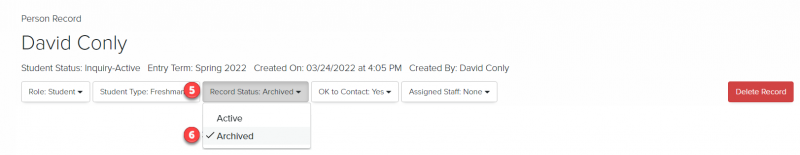Navigation: Records > Person
- From the bottom navigation bar, click Records
- Click Person. The Person Manager will display.
- In the Search field, enter the name of the person you want to archive or scroll through the list of people on the page
- Click the name of the person. The Person Record page will display.
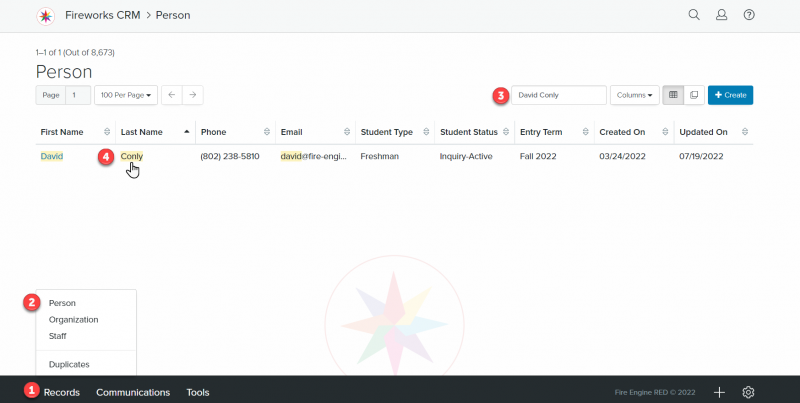
- Click the Record Status dropdown menu
- Select Archived. A banner will display confirming that the person record has been updated.