Navigation: Communications > Chats > Settings
When Chats is active, your website visitors will see the default Let’s Chat or your custom image.
To start chatting, the website visitor will:
- Click Let’s Chat
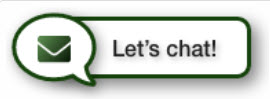
- Enter their first name, last name, and email address in the chat form
- Click on Start Chat. A New Message window will display.
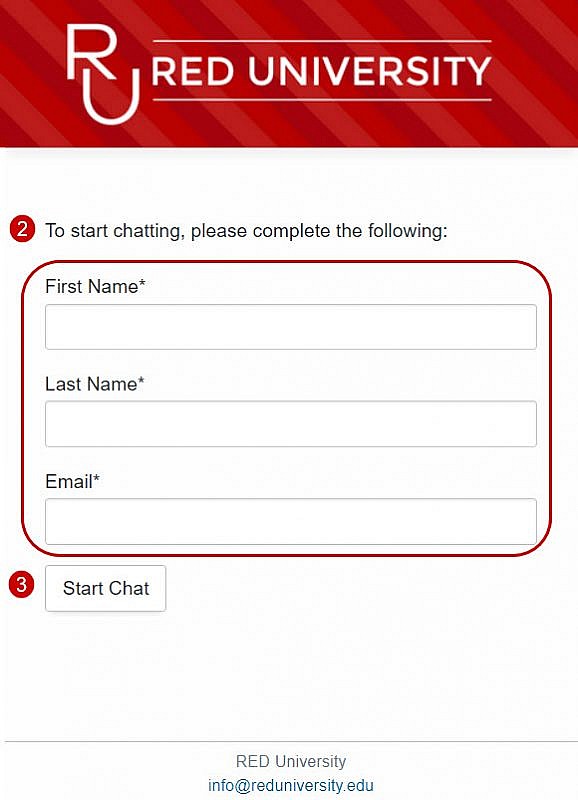
Tip: If you did not upload a custom header image, the chat form will display without one. - New Message: Enter a message
- Click Send
Tip: The chat sender’s message will now appear in your Chat Conversations page.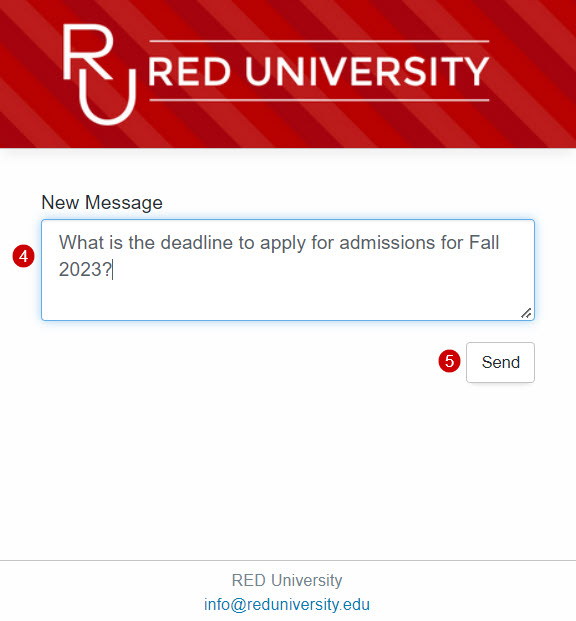
Tip: If your chat is set to inactive, or you’ve not responded to a chat message within 45 seconds, an auto-reply will display in the chat window letting the sender know you’re currently unavailable.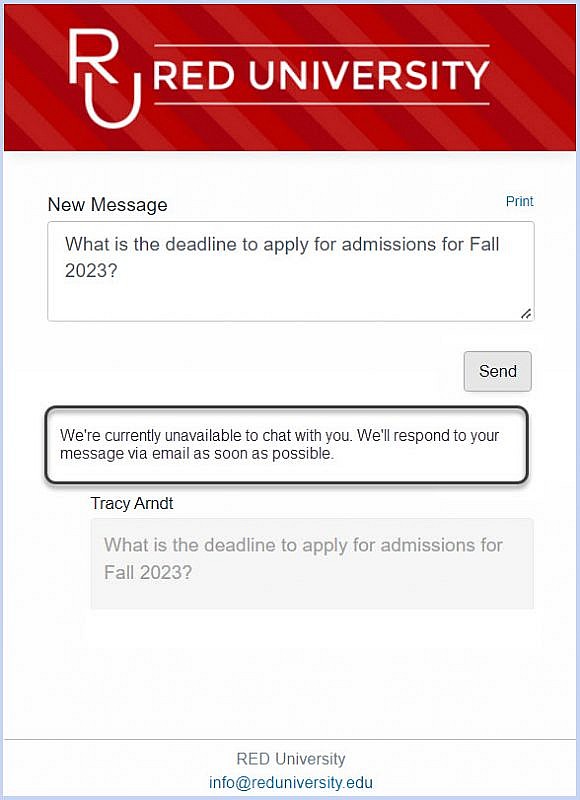
Tip: When Chats is inactive, your website visitors will see the default We’re offline or your custom image. Your visitors will be able to click the image to send an email to the email that you identified in step 2 of Accessing Chat Settings.
