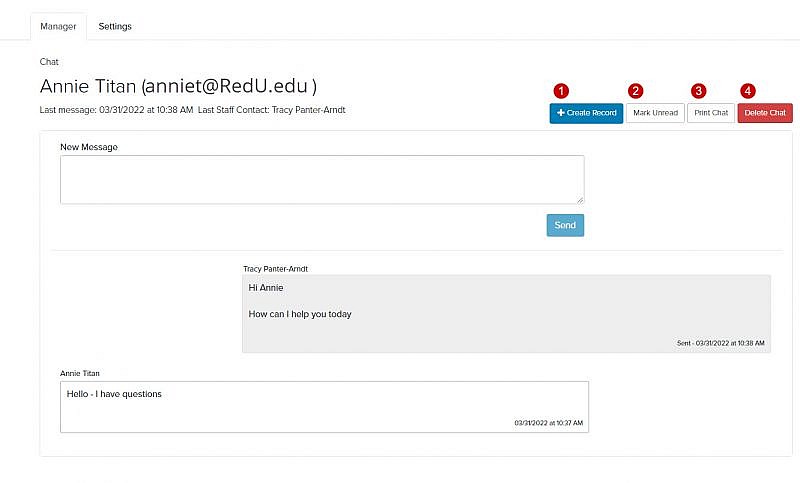Navigation: Communications > Chats
- From the bottom navigation bar, click Communications
- Click Chats. The Chats Manager will display.
- In the Search field, enter the name of the chat you want to manage or scroll through the list of chats on the page
- Click the name of the recipient. The chat conversation will display.
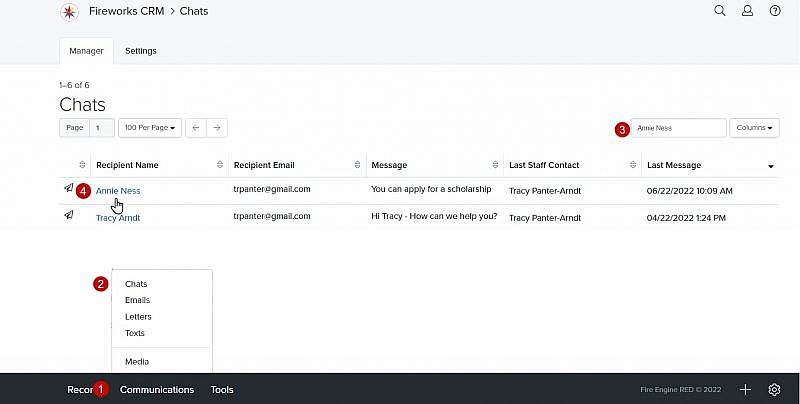
Chat Conversation Overview
| Description | |
|---|---|
| 1. Create Record | Enables you to create a person record directly from the chat window |
| 2. Mark Unread | Enables you to mark a chat as unread Tip: You can use this functionality when you’ve opened the message, but do not plan to respond. |
| 3. Print Chat | Enables you to print a copy of the conversation or download it as a PDF |
| 4. Delete Chat | Enables you to remove a conversation |