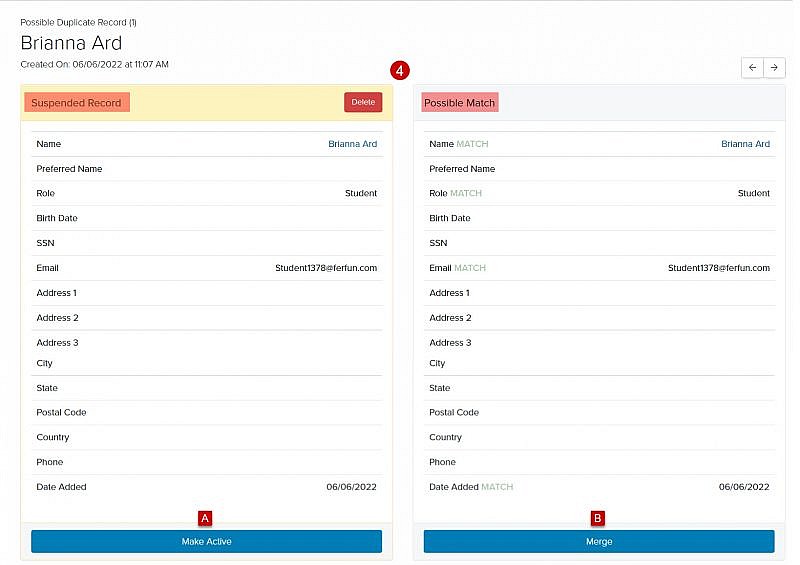Navigation: Records > Duplicates
- From the bottom navigation bar, click Records
- Click Duplicates. The Duplicates page will display a list of possible duplicate records.
- Click the name of the duplicate record that you want to reconcile
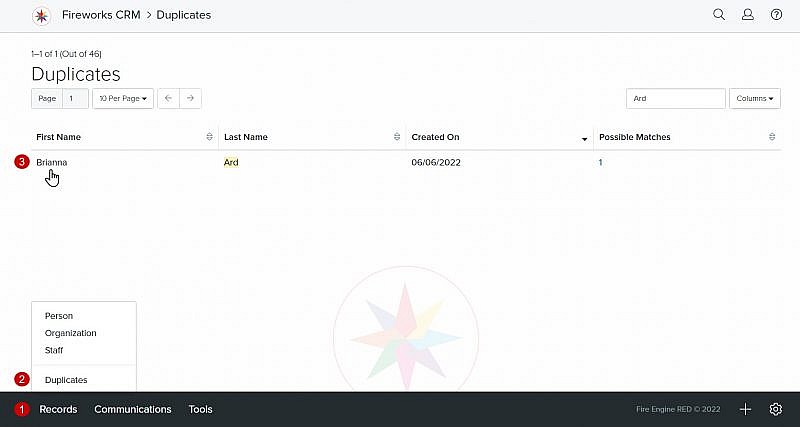
- Review the field values in both records to determine if the records are duplicates
Tip: To open a record in a new tab, right-click on the record name and click Open Link in a New Tab.
Tip: If any of the field values are identical, you’ll see MATCH displayed in the possible match record field.
- If you determine that the record is not a duplicate, click Make Active. The record status will update from Suspended to Active.
- If you determine that the record is a duplicate, you can either:
- Use the
 navigation arrows to move to the next possible duplicate
navigation arrows to move to the next possible duplicate