Go to Creating an Export Package and complete the sections below:
- Start
Once you’ve completed the sections above, proceed to Fields directly below.
Fields
- Click

- Select Add Field Group. The Select Field Group dropdown menu will display.
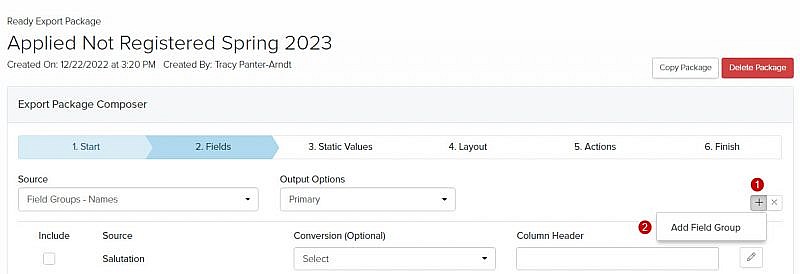
- Select the type of relationship that you want to add from the Select Relationship dropdown menu
- Select the appropriate output option from the Output Options dropdown menu
- Select the appropriate option(s) from the Filtered by up to 5 relationship types dropdown menu
- Select the appropriate Relationship Field Group. The field group options will display.
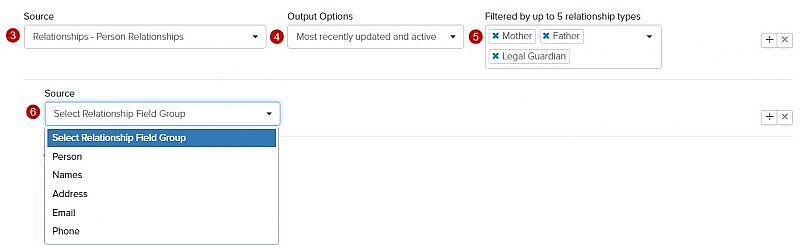
- Repeat steps 1-6 above for all fields that you want to export
- Click

