Navigation: Tools > Imports > Packages
Conversions enables you to convert data to a specific format that matches the values in Fireworks. Below is a list of Fireworks prebuilt conversions and crosswalks:
-
- Case Initial: Transforms the first letter in a string to uppercase.
- Case Lower: Transforms all letters to lowercase.
- Case Mix: Transform the first letter of each word in the string to uppercase. The remaining characters will be lowercase.
- Case Upper: Transforms all letters to uppercase.
- Concatenate: Combines multiple strings. Concatenate requires at least two sources.
- Concatenate with Separator: Combines multiple strings with a separator between each string. Concatenate requires at least two sources.
- Crosswalk Maps: Translates data fields from your source file into Fireworks’ values.
- Date/Time: Converts the date value from the source file to the desired date format in Fireworks using PHP standards.
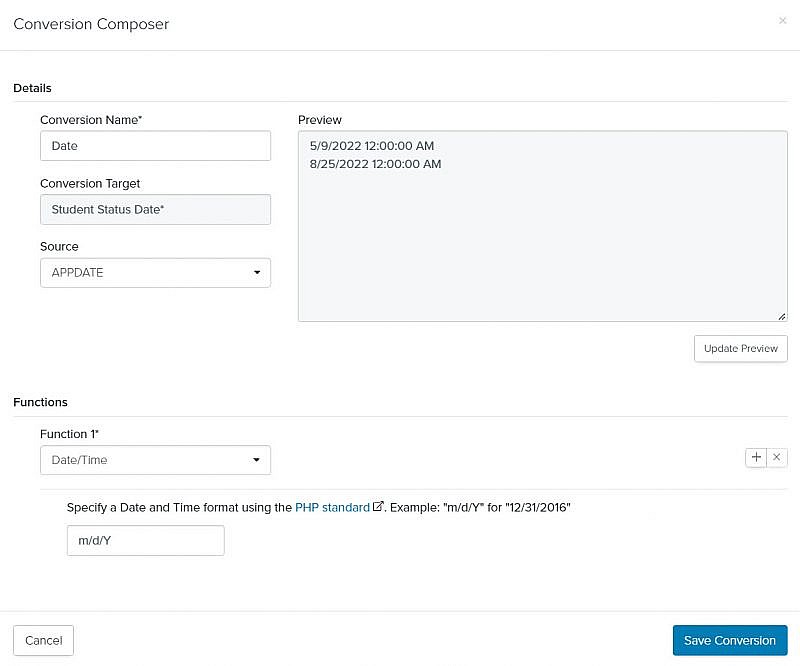
- Padding Left: Enables extra spaces to be inserted on the left. Then you can replace the spaces with letters, numbers or symbols.
- Padding Right: Enables extra spaces to be inserted on the right. Then you can replace the spaces with letters, numbers or symbols.
- Replace: Replaces a specific value, for a designated value within a string.
- Round: Round numeric fields to a specified number of decimal places.
- Space: Returns a string with a specified number of blank spaces.
- To Number: Changes a general or text field type to a number (i.e., if you have a county code of BU, you can use To Number to replace the value with 0).
- Trim: Removes both leading and trailing spaces.
- Trim Left: Removes leading spaces.
- Trim Right: Removes trailing spaces.
- Truncate: Reduces the length of a string to the number of characters from the beginning.
- Truncate Right: Reduces the length of a string to the number of characters from the end.
