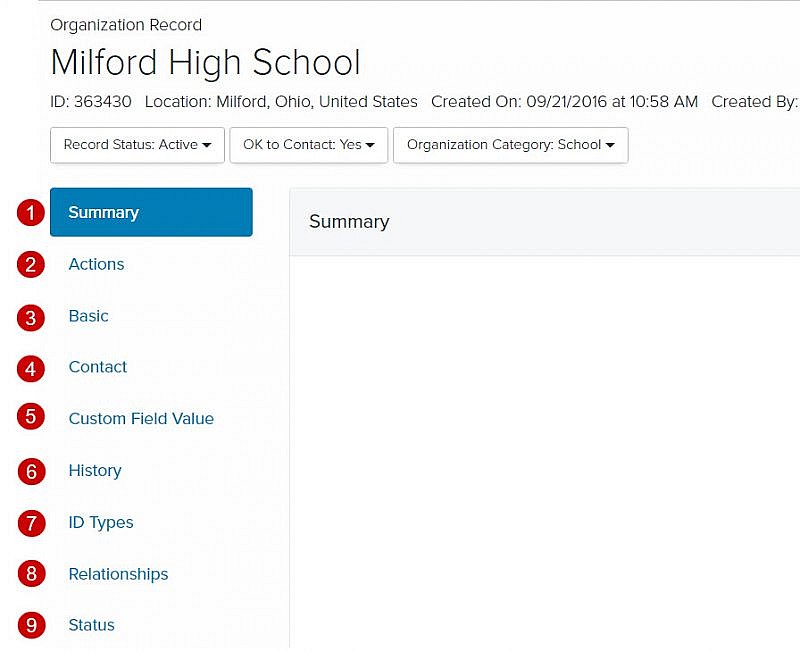Navigation: Records > Organization
- From the bottom navigation bar, click Records
- Click Organization. The Organization Manager will display.
- In the Search field, enter the name of the organization you want to view or scroll through the list of organizations on the page
- Click the name of the organization. The Organization Record page will display.
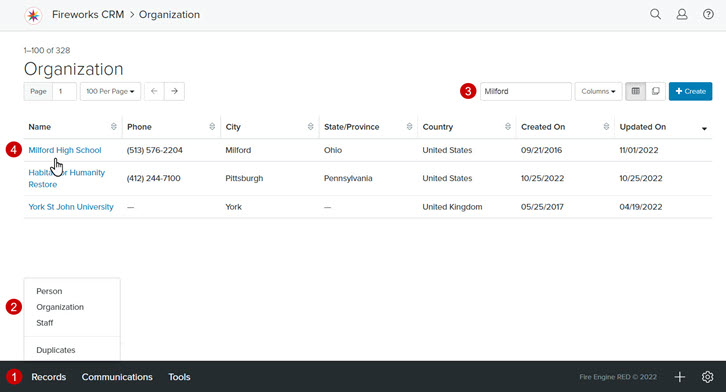
Organization Record Header Fields
| Field | Description |
|---|---|
| 1. Organization Name | The name of the organization |
| 2. ID | The ID number of the organization |
| 3. Location | The City, State, and Country where the organization is located |
| 4. Created On | The date and time the organization record was created |
| 5. Created By | The name of the staff member who created the organization record |
| 6. Record Status | The status (e.g., Active, Archived) of the record |
| 7. OK to Contact | Indicates whether the organization is OK to contact |
| 8. Organization Category | The type (e.g., company, government, nonprofit, college access programs, religious institution, schools) of organization |

Organization Record Tabs
| Tab | Description |
|---|---|
| 1. Summary | A customizable tab that enables a Fireworks user to display the information they view most frequently Tip: If you have not selected any fields to display, the Summary tab will be empty. |
| 2. Actions | The chronological list of interactions (e.g., sent and received emails, inbound and outboard phone calls, site visits, recruitment fairs) between your institution and an organization |
| 3. Basic | The basic information (e.g., Role, Organization Type, Website, Primary Contact, Assigned Counselor, Organization Fireworks ID) for an organization |
| 4. Contact | The contact information for an organization Tip: The Contact tab also tracks an organization’s opt-in method and opt-in status for email address(es), and phone number(s). |
| 5. Custom Fields | The fields you’ve created to manage and track your institution’s unique data needs (e.g., parking requirements, site visits, swag requests) |
| 6. History | The historical record of an organization’s impact on your enrollment funnel (e.g., Term, History Date, Prospects, Inquiries, Visits, Applicants, Admits, and Enrolled Students) |
| 7. ID Types | The unique IDs (e.g., CEEB, FICE, Institutional ID) for an organization |
| 8. Relationships | The organization’s relationships between an organization and other people |
| 9. Status | The status (e.g., Active, Inactive, Avoid, Visit) of an organization |