- Click
 . The Quick Search box will display.
. The Quick Search box will display. - Enter your criteria in the Quick Search box
- Click Search or press Enter on your keyboard. The results will be displayed in a sortable table.
Tip: The results will include active records as well as records that have been flagged as possible duplicates. - Click the name of the record you want to view
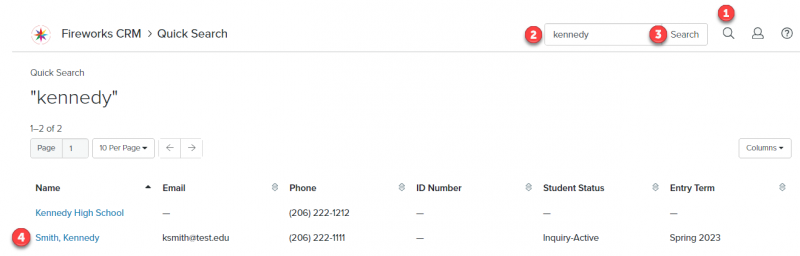
- Home
- Records
- Communications
- Tools
- Smart Search
- Reports
- Bulk Update
- Exports
- Accessing the Export Manager
- Creating an Export Package
- Creating a Export Crosswalk Map
- List of Conversions & Crosswalks
- Copying an Export Package
- Creating an Export Package with a Relationship
- Editing an Export Package
- Running an Export Package
- Deleting an Export Package
- Viewing a Completed Export Summary
- Imports
- Accessing the Import Manager
- Creating an Import Package
- Creating an Import Crosswalk Map
- List of Conversions & Crosswalks
- Copying an Import Package
- Creating an Import Package with a Relationship
- Editing an Import Package
- Running an Import Package
- Deleting an Import Package
- Viewing a Completed Import Summary
- Scheduler Overview
- Tasks
- Settings
- Support
- Release Notes
