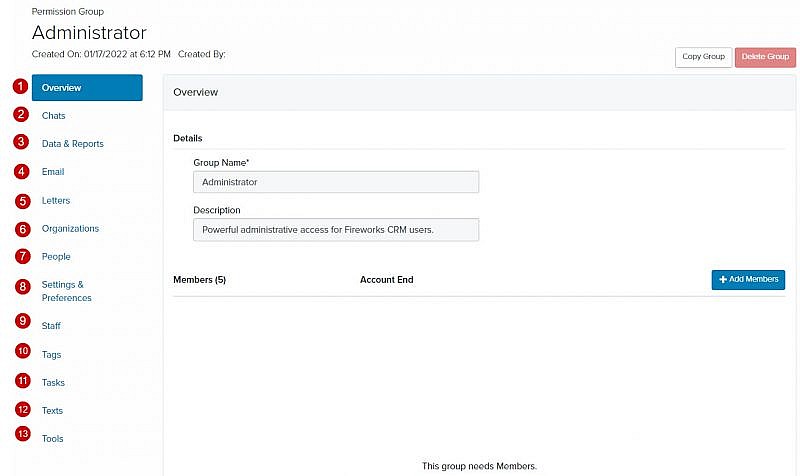Navigation: Settings > Permissions
- From the bottom navigation bar, click

- Select Permissions. The Permissions Groups page will display.
- In the Search field, enter the name of the permission group you want to view or scroll through the list of permission groups on the page
- Click the name of the permission group. The overview fields will display.
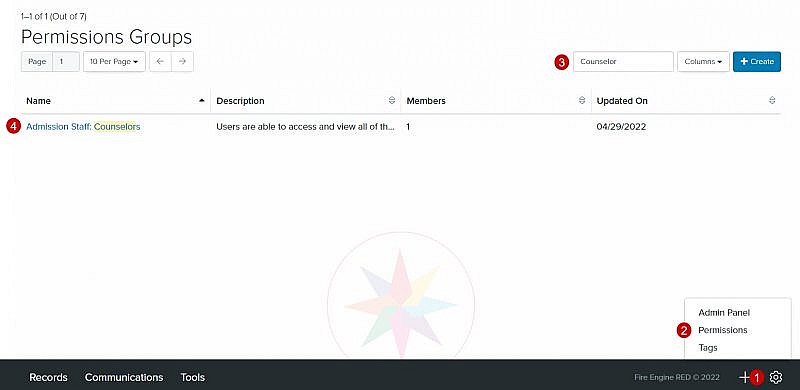
Permission Group Header Fields
| Field | Description |
|---|---|
| 1. Permission Group Name | The name of the permission group |
| 2. Created On | The date and time the permission group was created |
| 3. Created By | The name of the administrator who created the permission group. Tip: If the Created By field is empty, the permissions group was created by Fire Engine RED and included with Fireworks. |
| 4. Copy Group | Enables you to copy and edit a permission group Tip: Rather than create a permission group from scratch, we recommended that you copy a permission group that most closely matches your needs and then modify the group. Tip: When you copy a permission group, it will not copy the staff members who belong to the group. You will need to add the appropriate staff members individually. |
| 5. Delete Group | Enables you to delete a permission group. Tip: You cannot inactivate a group. If you want to remove a group, you must delete it. |

Permission Group Tabs
| Field | Description |
|---|---|
| 1. Overview | The name of the permission group, a description of the permission group, and the staff members assigned to the permission group. |
| 2. Chats | The chat permissions for a permission group |
| 3. Data & Reports | The data & reports permissions for a permission group |
| 4. Email | The email permissions for a permission group |
| 5. Letters | The letter permissions for a permission group |
| 6. Organizations | The organization permissions for a permission group |
| 7. People | The people permissions for a permission group |
| 8. Settings & Preferences | The settings & preferences permissions for a permission group |
| 9. Staff | The staff permissions for a permission group |
| 10. Tasks | The task permissions for a permission group |
| 11. Texts | The text permissions for a permission group |
| 12. Tools | The tool permissions for a permission group |