Navigation: Settings > Permissions
- From the bottom navigation bar, click

- Click Permissions. The Permissions Groups Manager will display.
- In the Search field, enter the name of the permission group or scroll through the list of permission groups on the page
- Click the name of the permission group. The Overview tab will display.
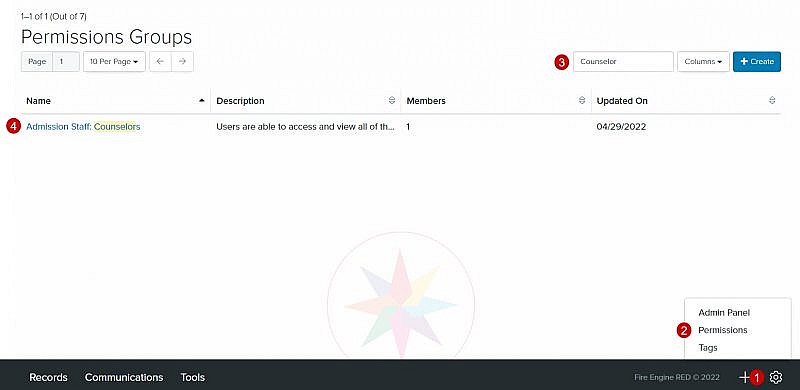
- Click
 . The Add Staff Records to Permissions Group window will display.
. The Add Staff Records to Permissions Group window will display. - Check the box left of the staff member that you want to add to the permission group
Tip: A staff member can only be assigned to one permissions group.
Tip: If a staff member has already been assigned to a permission group, the name of the permission group will be displayed in the Staff Group Column. - Click Add Staff
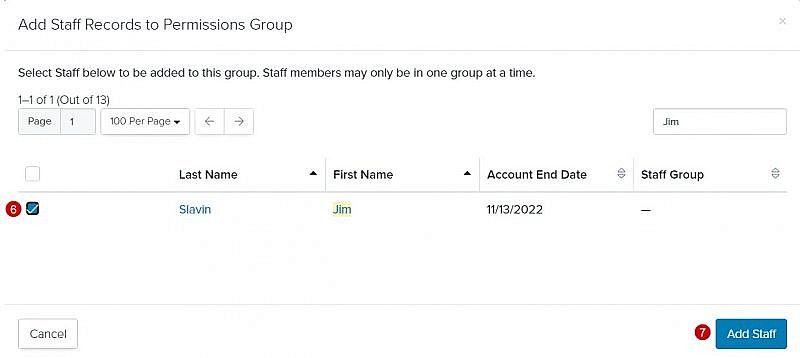
- Click

