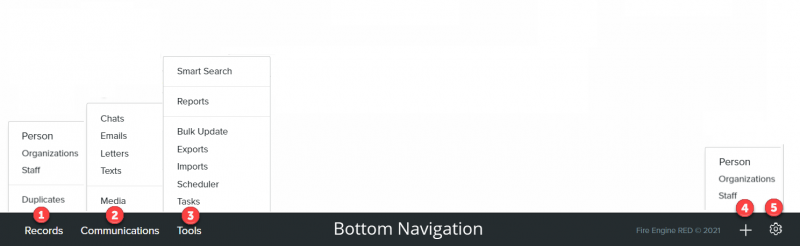Top Navigation Bar
The top navigation bar will display on all Fireworks pages and includes:
- Fireworks logo: Enables you to return to the Fireworks homepage from any Fireworks page
- Breadcrumbs: Displays where you are in Fireworks
- Quick Search: Enables you to quickly search for all records
Tip: When you are on the homepage, a search field will also display in the center of the page. It will function the same as the quick search.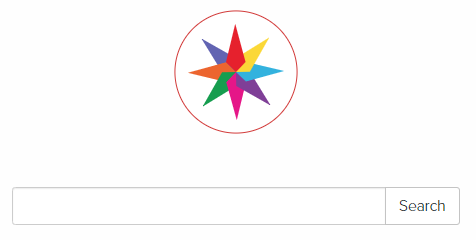
- Profile/Log Out: Enables you to view and edit your staff profile as well as log out of Fireworks
- Get Help: Access to Fireworks Knowledge Base and link to email fercares@fire-engine-red.com
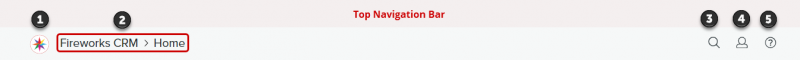
Bottom Navigation Bar
The bottom navigation bar will display on all Fireworks pages and includes:
- Records: Enables you to access Person, Organizations, and Staff records. Also, enables you to access possible duplicate records.
- Communications: Enables you to access Chats, Emails, Letters, Texts, and Media
- Tools: Enables you to access Smart Search, Reports, Bulk Update, Exports, Imports, Scheduler, and Tasks
 Quick Add: Enables you to add a Person, Organization, or Staff record
Quick Add: Enables you to add a Person, Organization, or Staff record Settings: Enables you to access Permissions and tags
Settings: Enables you to access Permissions and tags
Tip: If any of the items above do not appear on your screen, you were not given permission to access the item(s). If you believe you should have access to the item(s), contact your Fireworks administrator to request that you be given the appropriate permission(s).