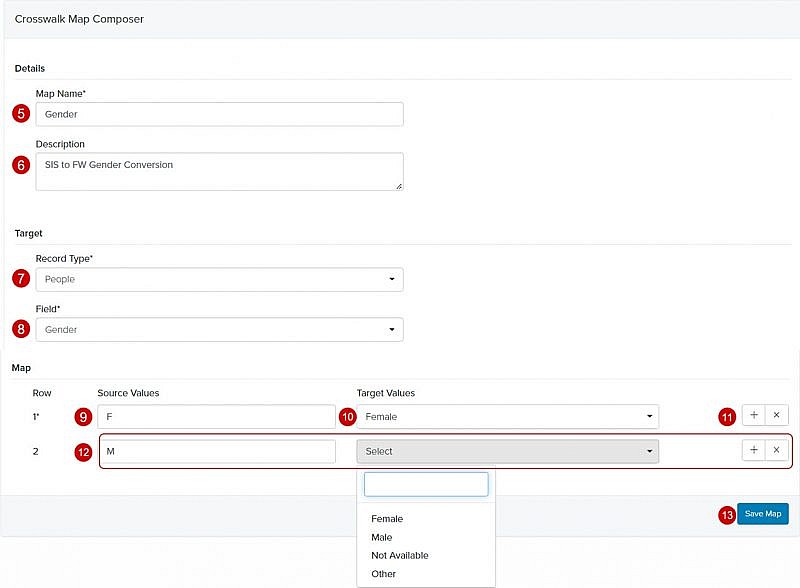Navigation: Tools > Imports > Crosswalk Maps
- From the bottom navigation bar, click Tools
- Click Imports. The Imports Manager will display.
- Click Crosswalk Maps. The Crosswalks Manager will display.
- Click + Create. The Crosswalk Map Composer will display.
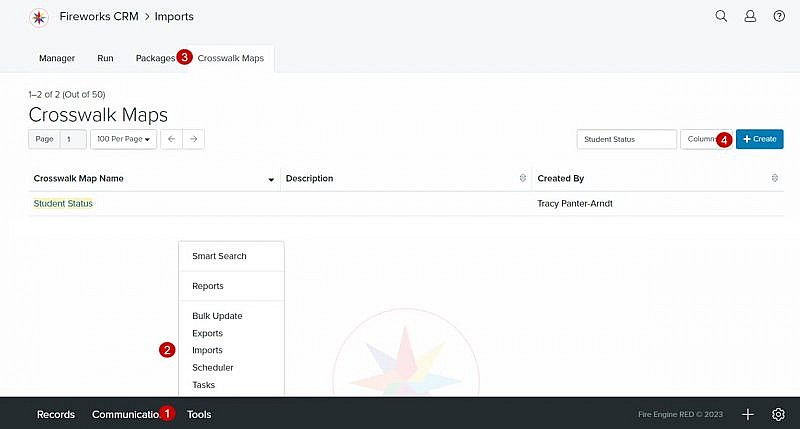
- Map Name: Enter the name of your crosswalk map
- Description: Enter a description of the crosswalk map so that other staff members can easily identify it
- Record Type: Select a record type from the Record Type dropdown menu. You may choose from People or Organizations and a list of applicable field values will display.
- Field: Select a field from the Field dropdown menu
- Source Values: Enter a Source Value from your data source file
- Target Values: Select a Fireworks target value from the Target Values dropdown menu
- Click
 to insert a new row
to insert a new row - Repeat steps 9-11 until you’ve added all of your desired source values
- Click Save Map