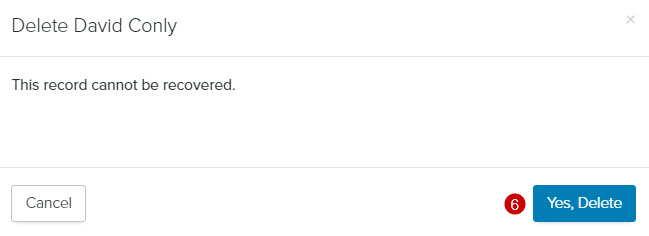Navigation: Records > Person
Tip: We do not recommend that you delete a person record because you’ll lose the record history. If your goal is to remove outdated records, we recommend changing the Record Status from Active to Archived, which will preserve the record history.
- From the bottom navigation bar, click Records
- Click Person. The Person Manager will display.
- In the Search field, enter the name of the person record you want to delete or scroll through the list of people records on the page
- Click the name of the person. The Person Record page will display.
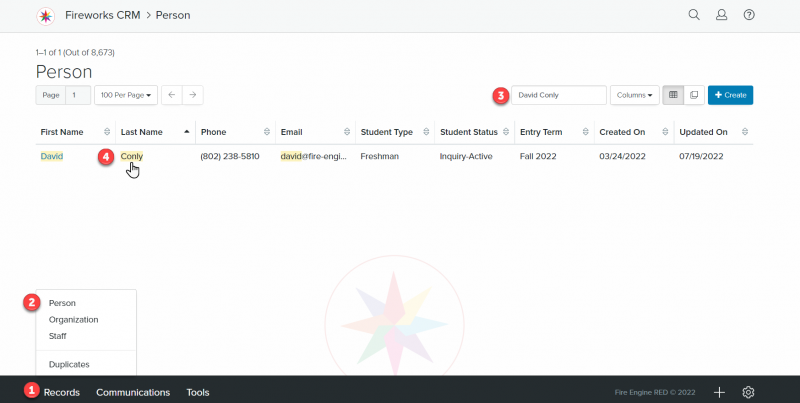
- Click
 . A message will display asking you if you really want to delete the person record.
. A message will display asking you if you really want to delete the person record.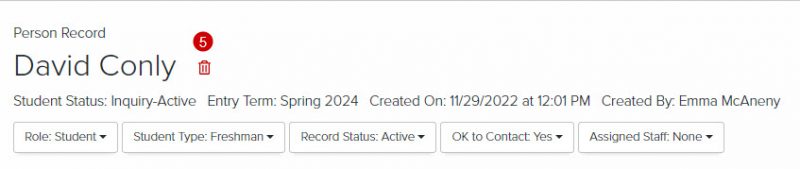
- Click Yes, Delete. A banner will display confirming the person record has been deleted.