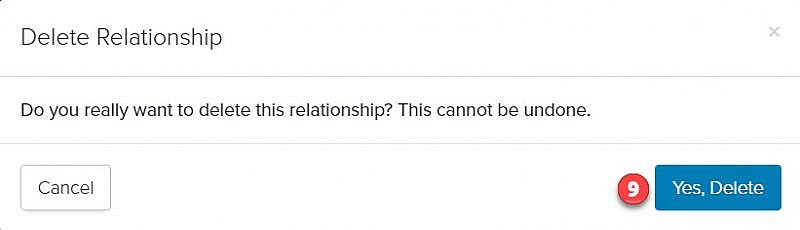Navigation: Records > Person > Relationships
- From the bottom navigation bar, click Records
- Click Person. The Person Manager will display.
- In the Search field, enter the name of the person with a relationship record you want to delete or scroll through the list of people on the page
- Click the name of the person. The Person Record page will display.
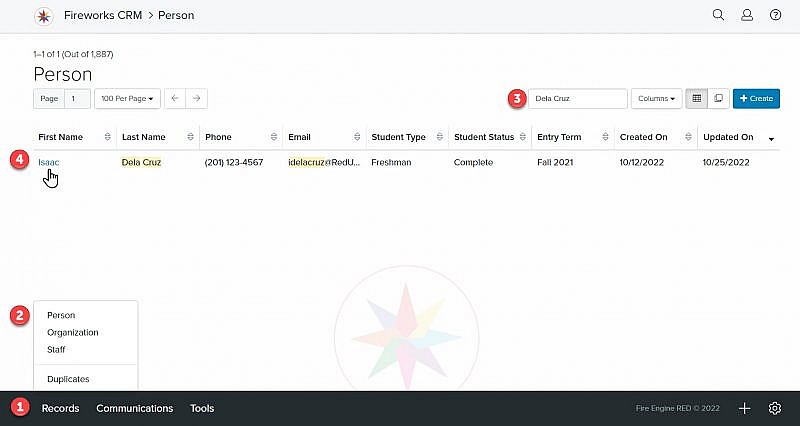
- Click Relationships. The Relationship Manager will display.
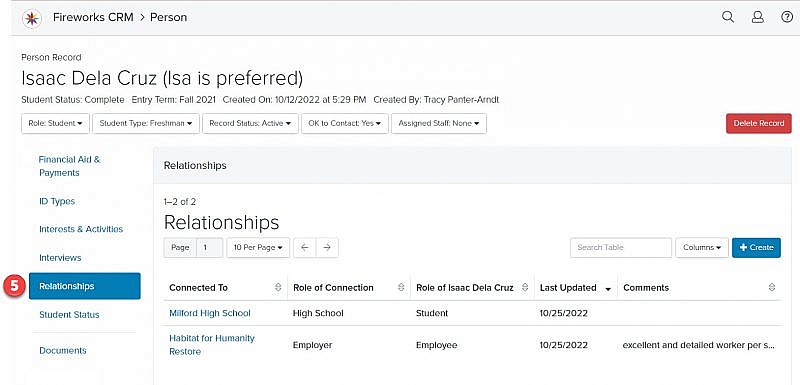
- In the Search field, enter the name of the relationship you want to delete or scroll through the list of relationships on the page
- Click the relationship record. The relationship fields will display.
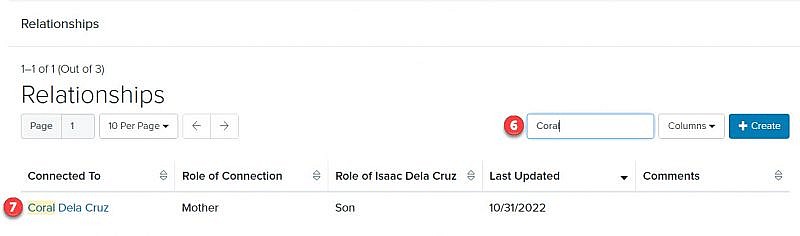
- Click Delete Relationship. A confirmation window will display.
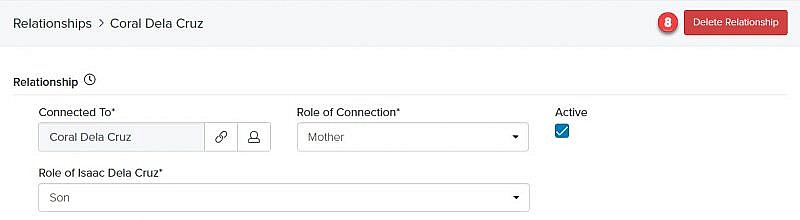
- Click Yes, Delete. A banner will display confirming that the relationship was deleted.