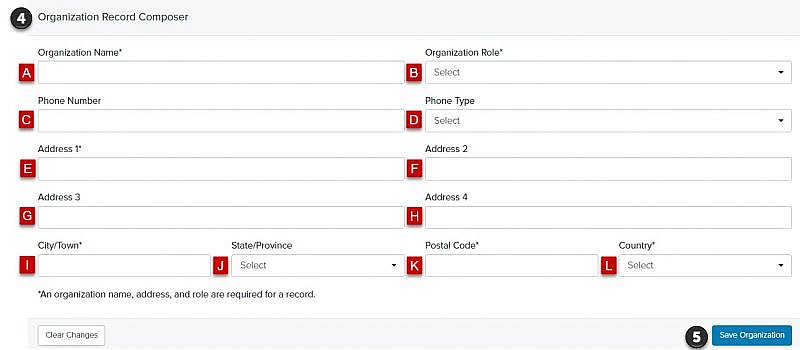Navigation: Records > Organization
Using Quick Add
- From the bottom navigation bar, click

- Click Organization. A Quick Add window will display.

- Enter the organization record details
Tip: To create an organization record, you’ll need to enter, at a minimum, an organization’s name, address, and role.
- Organization Name*
- Organization Role*: The type of organization (e.g., High School, Institution, Post-Secondary Institution, Religious Institution, Company)
- Phone Number
- Phone Type
- Address 1*
- Address 2
- Address 3
- Address 4
- City*
- State/Province*
- Postal Code*
- Country*
- Click Save & Go to Record or Save & Close
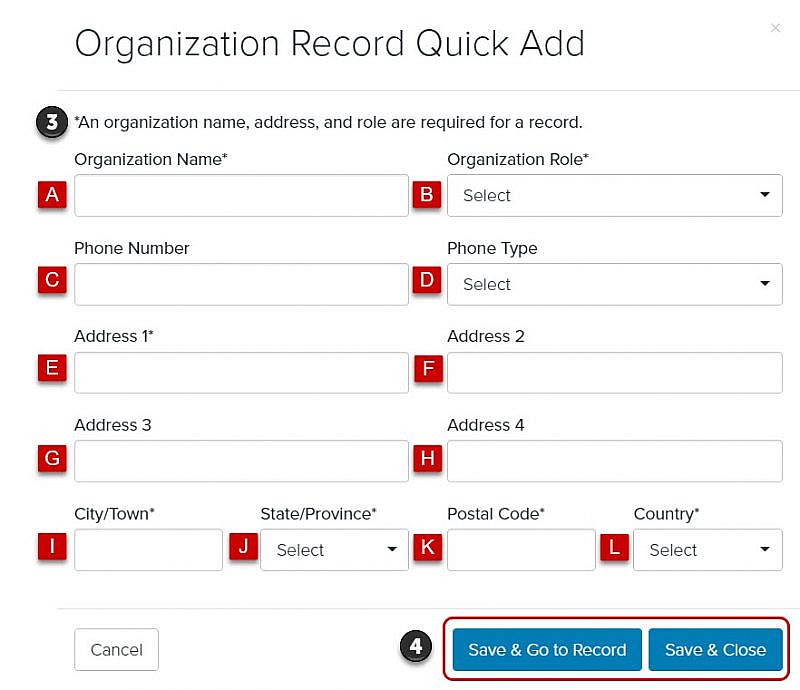
Using the Records Menu
- From the bottom navigation bar, click Records
- Click Organization. The Organization Manager page will display.
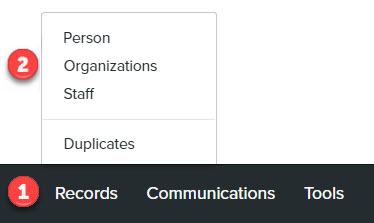
- Click
 . The Organization Composer will display.
. The Organization Composer will display. - From the Organization Record Composer, enter the details
- Organization Name*
- Organization Role*: The type of organization (e.g., High School, Institution, Post-Secondary Institution, Religious Institution, Company)
- Phone Number
- Phone Type
- Address 1*
- Address 2
- Address 3
- Address 4
- City*
- State/Province*
- Postal Code*
- Country*
- Click Save Organization