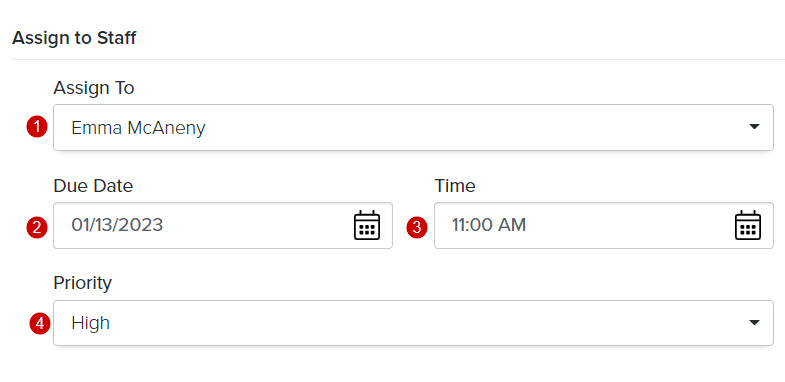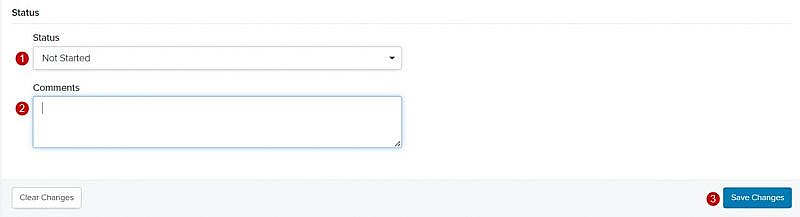Navigation: Tools > Tasks
- From the bottom navigation bar, click Tools
- Click Tasks. The Task Manager will display.
- Click +Create. The Task Composer will display.
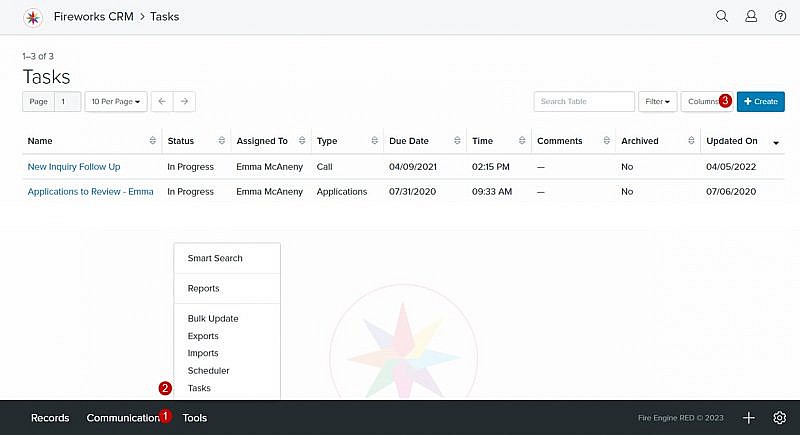
Details
- Name: Enter the name of the task
- Description: Enter a description of the task so that other staff members can easily identify it
- Type: Select the type (e.g., Application, Call, Management) of task
- Smart Search: Click
 . The Smart Search Picker will display.
. The Smart Search Picker will display.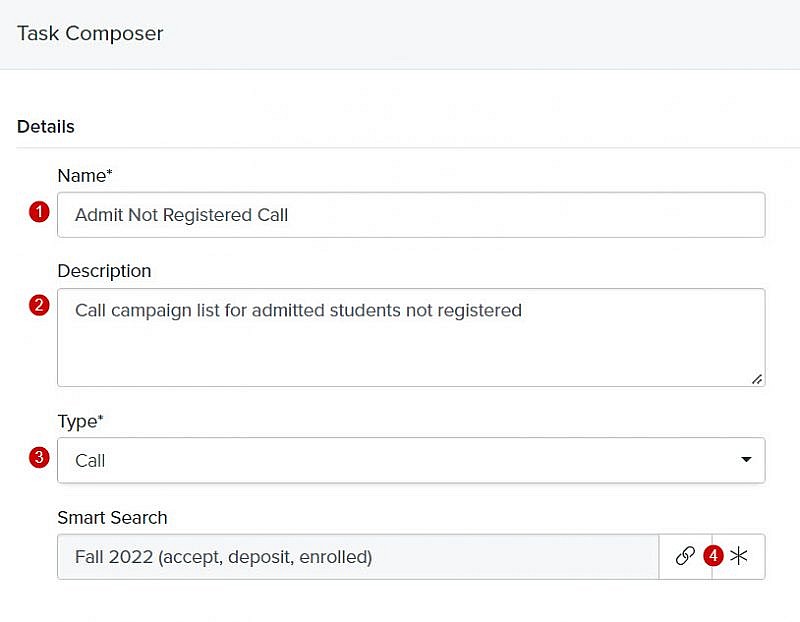
- In the Search field, enter the name of the Smart Search you want to use to create your list of records or scroll through the list of Smart Searches on the page
- Check the box to the left of the Smart Search
- Click Choose. The name of the Smart Search will populate in the Smart Search field.
Tip: Once a Smart Search has been selected, you can click ![]() to open the Smart Search.
to open the Smart Search.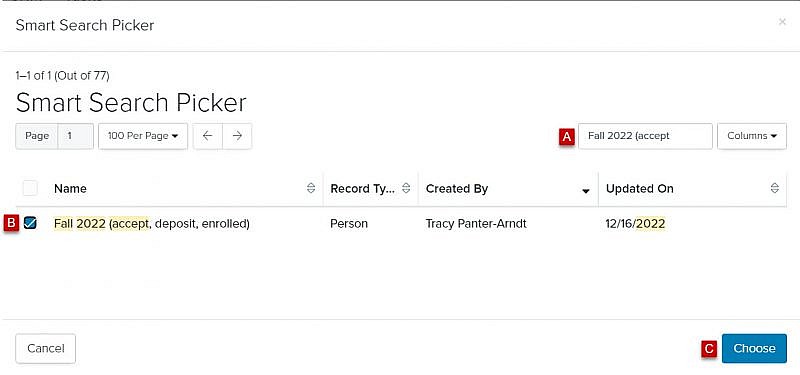
Assign to Staff
- Assign To: Select the name of staff member you want to assign the task to from the Assign To dropdown menu
- Due Date: Click
 to select a due date
to select a due date - Time: Click
 to select a time the task must be completed
to select a time the task must be completed - Priority: Select the priority (e.g, High, Medium, or Low) of the task from the Priority dropdown menu.