Navigation: Communications > Emails
- From the bottom navigation bar, click Communications
- Click Emails. The Email Manager will display.
- In the Search field, enter the name of the email you want to copy or scroll through the list of emails on the page
- Click the name of the email. The Email Composer will display draft or published emails.
Tip: If you are copying a sent email, the Sent Email Results will display.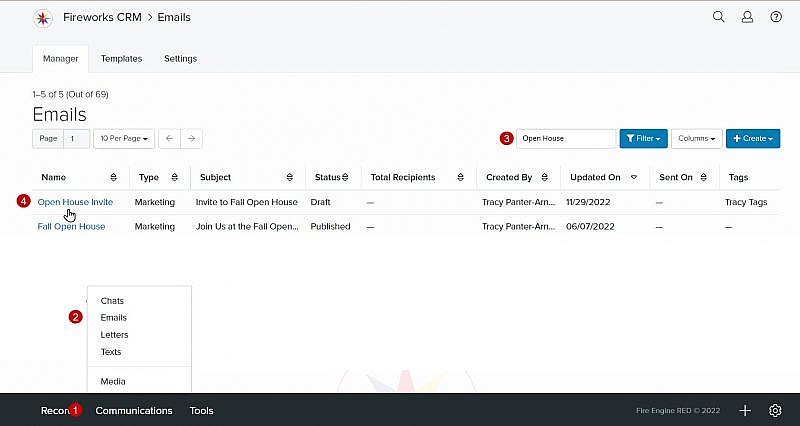
- Click Copy Email. A banner will display confirming that the email has been copied.
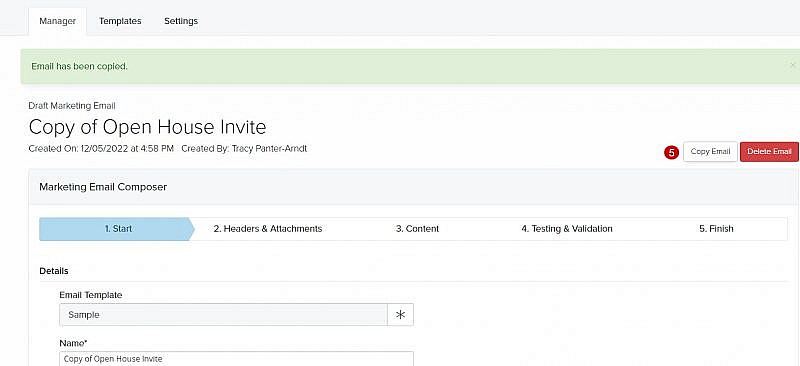
- Use the Email Composer to edit your email, as needed. See Creating an Email for instructions.
