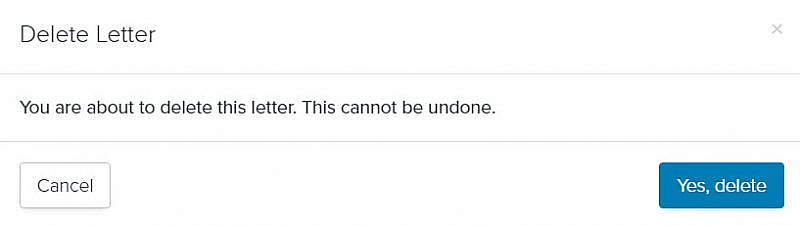Navigation: Communications > Letters
- From the bottom navigation bar, click Communications
- Click Letters. The Letter Manager will display.
- In the Search field, enter the name of the letter you want to delete or scroll through the list of letters on the page
- Click the name of the letter. The Letter Composer will display.
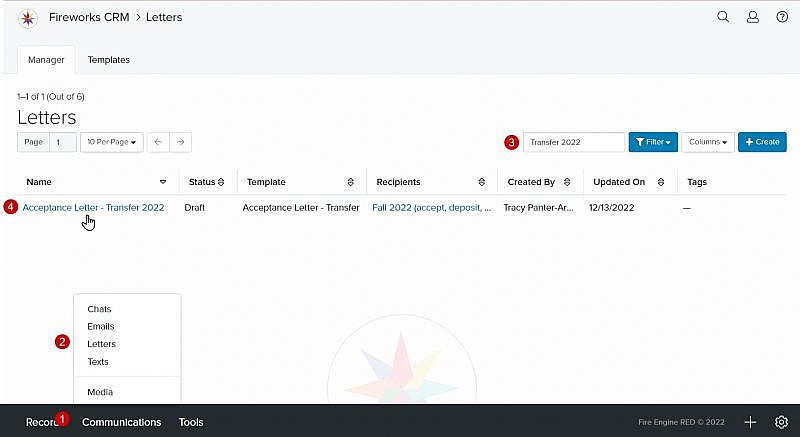
- Click Delete Letter. A message will display asking you if you really want to delete the letter.
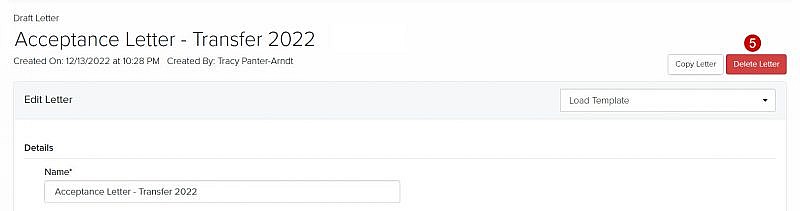
- Click Yes, Delete. A banner will display confirming that the letter has been deleted.