Navigation: Communications > Letters > Templates
- From the bottom navigation bar, click Communications
- Click Letters. The Letter Manager will display.
- Click Templates. The Letter Templates page will display.
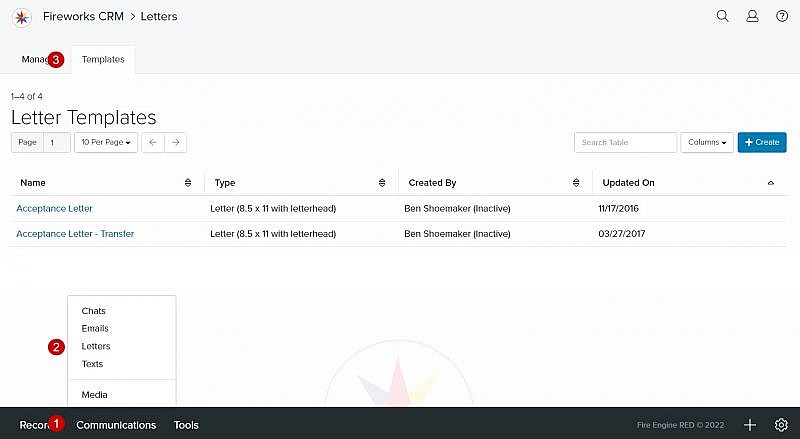
Letter Manager Overview
| Field | Description |
|---|---|
| 1. Search Table | Enables you to search the list of letters |
| 2. Columns | Enables you to select which column to display |
| 3. +Create | Enables you to create a letter |
| 4. Name | The name of your letter |
| 5. Type | The type of letter (e.g., 8.5 x 11 with letterhead) |
| 6. Created By | The staff member who created the letter |
| 7. Updated On | The date your letter was last updated |

