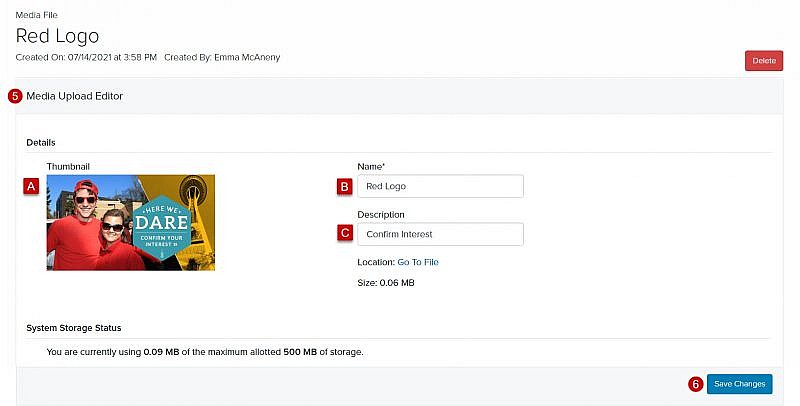Navigation: Communications > Media
- From the bottom navigation bar, click Communications
- Click Media. The Media Manager will display.
- In the Search field, enter the name of the media file you want to edit or scroll through the list of media files on the page
- Click the name of the media file. The Media Upload Editor will display.
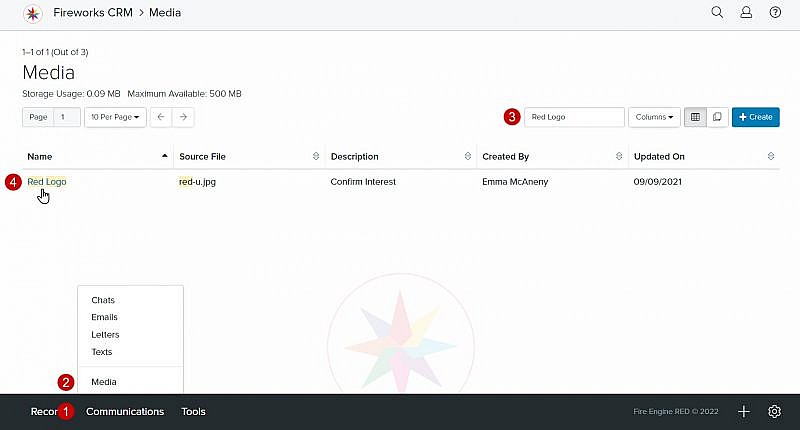
- Use the Media Upload Editor to edit the details you desire
-
- Thumbnail: Displays a thumbnail of your media file
Tip: The Thumbnail field is view-only. If you wish to edit the actual media file, you must upload a new file. - Name: The name of your media file
- Description: The description of your media file
- Thumbnail: Displays a thumbnail of your media file