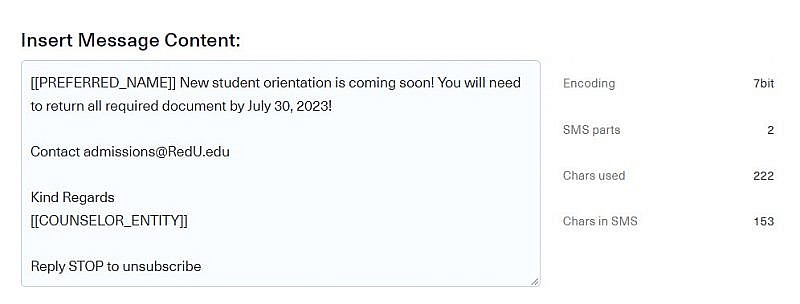What are the best practices for creating texts?
- Limit your text to no more than 160 characters
- Use simple and clear language
- Personalize your text, if possible
- Avoid excessive punctuation
- Include a call to action (e.g., Register Today, Take the Next Step, Apply Today)
- Include your contact information
Tip: A full signature block (used in email) is not necessary
Why should I limit my text to no more than 160 characters?
A text that’s 160 characters, or less, is considered one part.
If your text exceeds 160 characters, the text will need to be broken into multiple parts to be sent and the total number of parts will then be deducted from your text message block balance.
What is the best way to determine the length of my text and the number of parts?
The best way to determine the length of your text, and the number of parts, is to use an SMS Length Calculator, such as Messente.
Tip: When using an SMS Length Calculator to help ensure you know the correct character count, we recommend that you include the following 26-character opt-out content which is appended to all texts: “Reply STOP to unsubscribe”
Example of SMS Calculator results
In addition to the message, what else can impact my character count?
- Merge tag data (e.g., preferred_name)
- A line break
- Emojis (depending on the type of code being used)
- Symbols (depending on the type of code being used)
- Opt-out content
Tip: The list above is not a complete list.