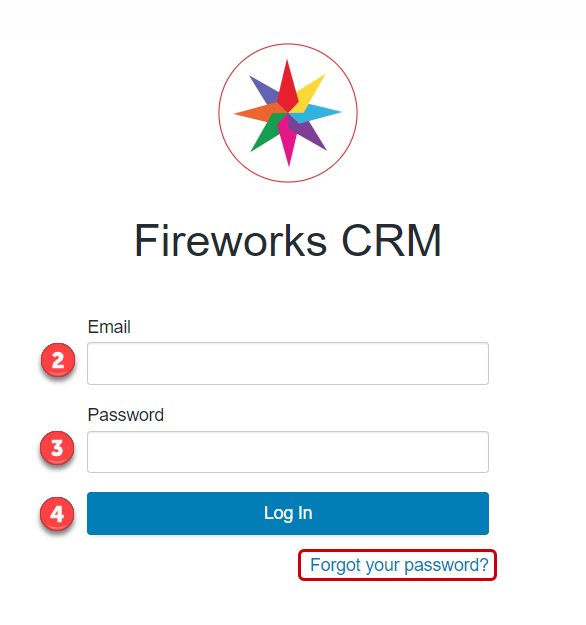Activating your Fireworks Account
Once your Fireworks administrator has created a staff record for you, you’ll receive an email with the subject line “Account Activation for Fireworks CRM.” To activate your account, you’ll need to click the activation link in the email within 12 hours of receipt.
Logging in to Fireworks for the First-time
- Open the “Account Activation for Fireworks CRM” email
- Click Set Your Password Here
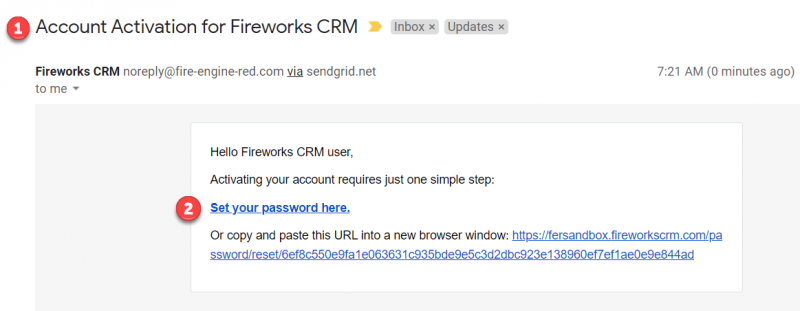
- Enter your email address
- Enter a new password
Tip: Your password must include:- At least 8 characters
- An uppercase letter
- A lowercase letter
- A number
- Confirm your new password
- Click Set Password
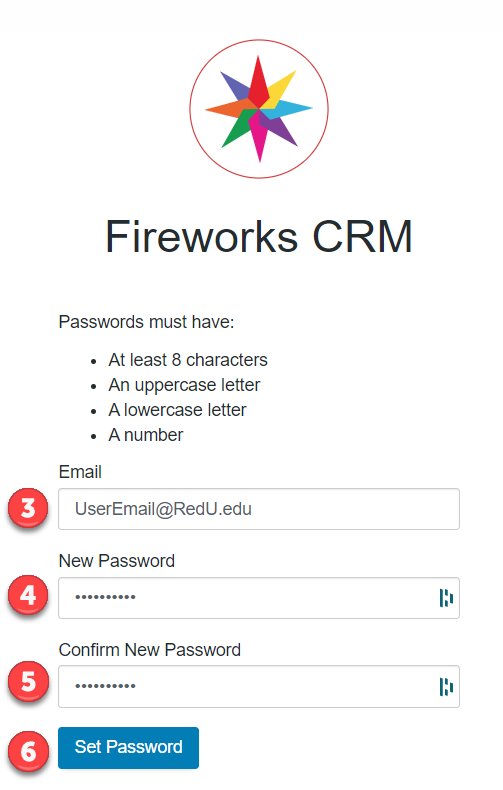
Problem with Logging in to Fireworks
If you’re unable to log in to Fireworks, your account activation link may have expired. To re-activate your account, you’ll need to contact your Fireworks administrator.
Logging in to Fireworks
- In your browser, enter the address of your Fireworks account
Example: https://redU.fireworkscrm.com/login
- Enter your email address
- Enter your password
Tip: If you’ve forgotten your password, click Forgot your password? See Resetting your Password for instructions.