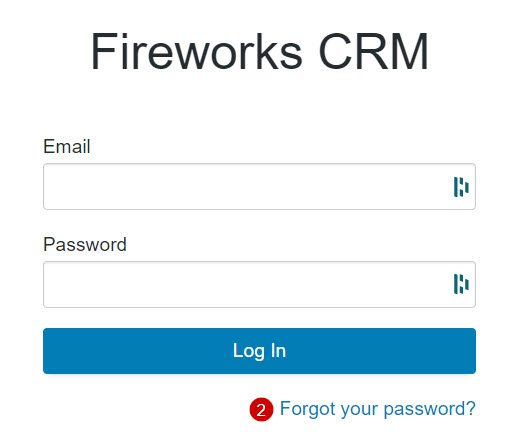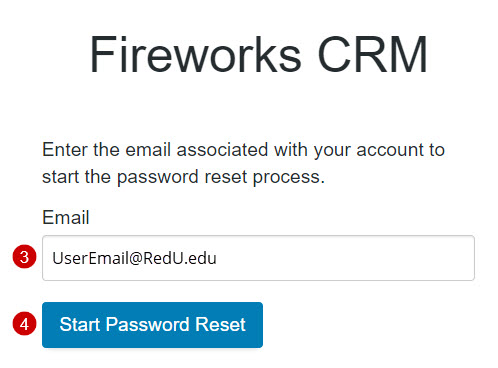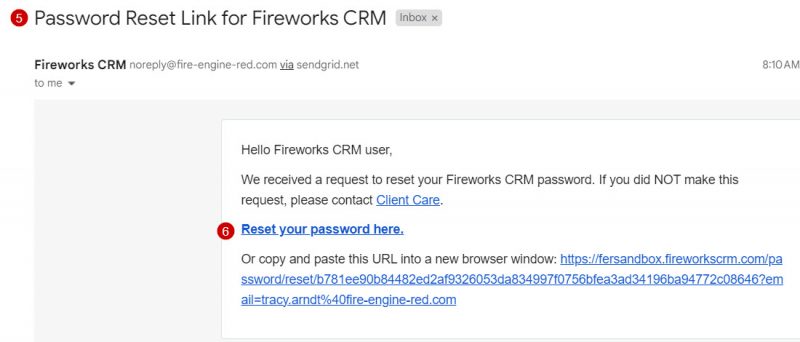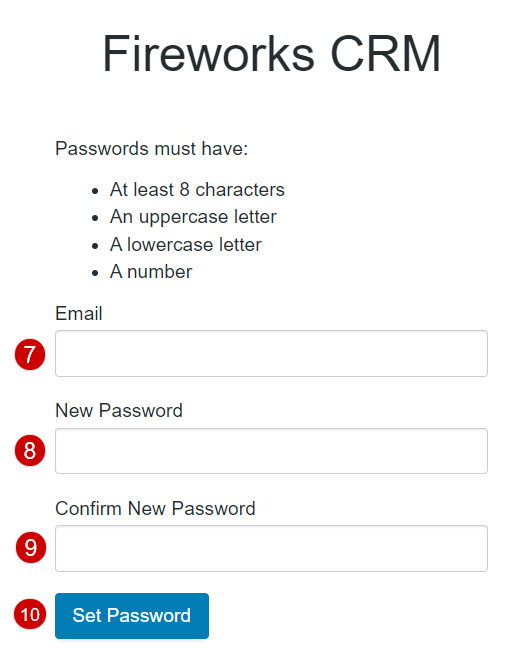Resetting Your Password
- In your browser, enter the address of your Fireworks account
Example: https://redU.fireworkscrm.com/login
- Click Forgot your password?
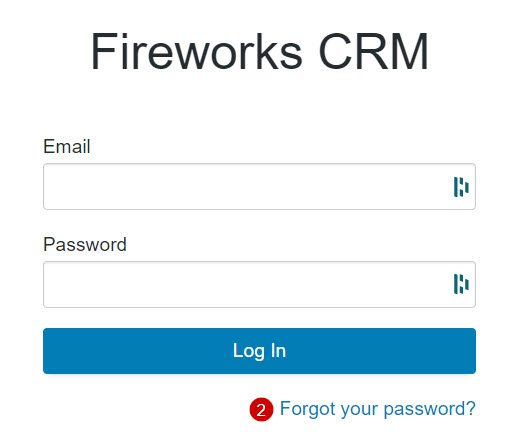
- Enter your email address
- Click Start Password Reset. A message will display confirming that a password reset link has been sent to you.
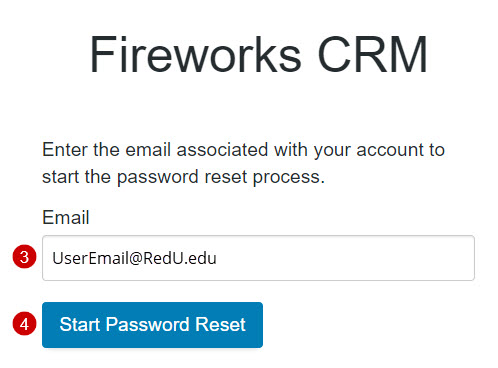
- Go to your email inbox and open the email with the subject line “Password Reset Link for Fireworks CRM”
- Click Reset Your Password Here
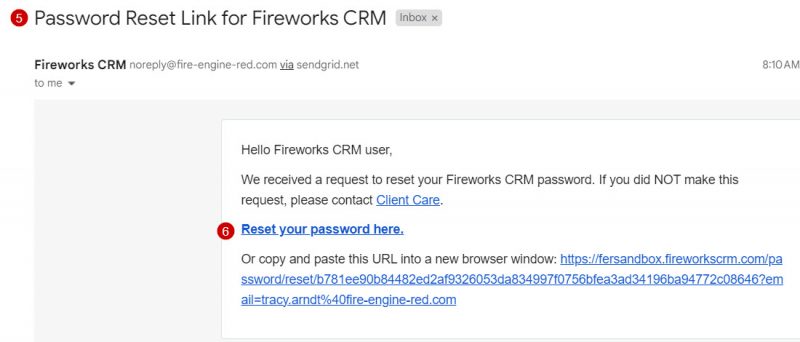
- Enter your email address
- Enter your new password
- Confirm New Password
- Click Set Password. A message will display confirming that your password has been reset.
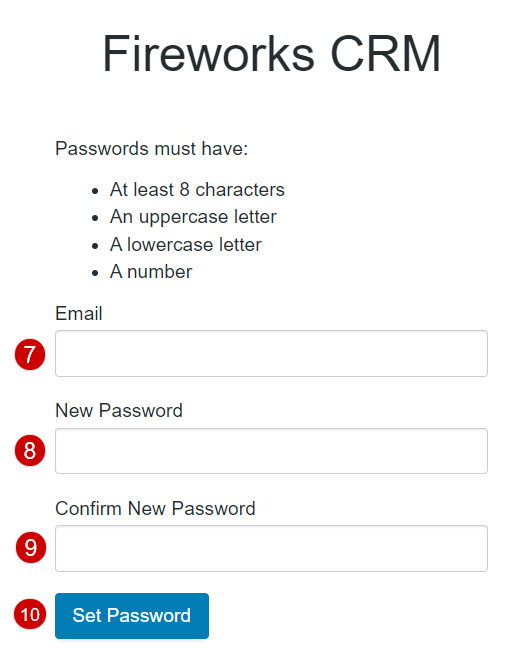
Tip: If you do not reset your password within 12 hours, you’ll be locked out of Fireworks and will need to contact your Fireworks Administrator to re-activate your account.