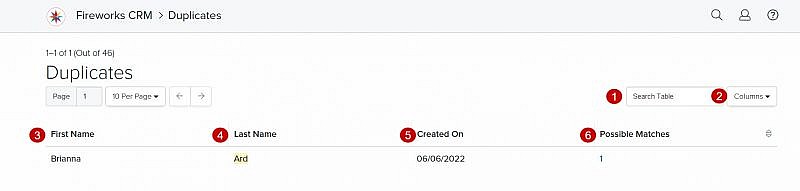Navigation: Records > Duplicates
- From the bottom navigation bar, click Records
- Click Duplicates. The Duplicates Manager will display.
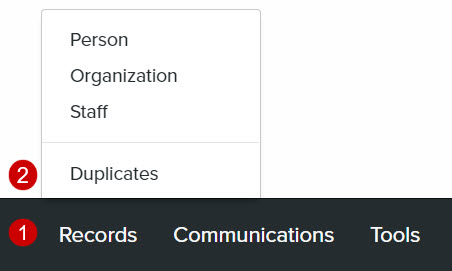
Duplicate Manager Overview
| Field | Description |
|---|---|
| 1. Search Table | Enables you to search the list of duplicates |
| 2. Columns | Enables you to select which columns to display |
| 3. First Name | The first name of the possible duplicate record |
| 4. Last Name | The last name of the possible duplicate record |
| 5. Last Name | The last name of the staff member |
| 6. Created On | The date the possible duplicate record was created |
| 7. Possible Matches | The number of possible duplicate matches |