Navigation: Records > Organization
- From the bottom navigation bar, click Records
- Click Organization. The Organization Manager will display.
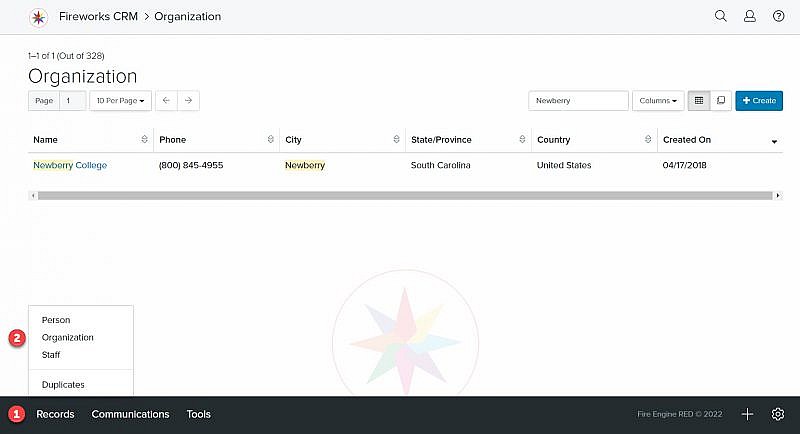
Organization Manager Overview
| Field | Description |
|---|---|
| 1. Search Table | Enables you to search the list of organizations |
| 2. Columns | Enables you to select which columns to display |
| 3. +Create | Enables you to create an organization record |
| 4. Name | The name of the organization |
| 5. Phone | The phone number of the organization |
| 6. City | The city where the organization is located |
| 7. State/Province | The state/province where the organization is located |
| 8. Country | The country where the organization is located |
| 9. Created On | The date the organization record was created |
| 10. Updated On | The date the organization record was last updated |

Changing the Organization Manager Column Headers
Adding Column Headers to the Organization Manager page
- Click the Columns dropdown menu
- Select the field(s) you’d like to display on the Organization Manager page
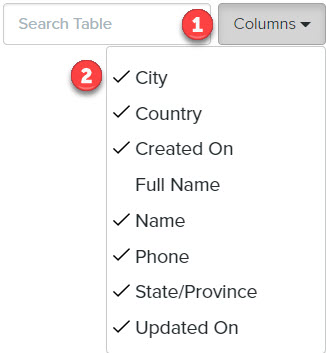
Removing Column Headers from the Organization Manager page
- Click the Columns dropdown menu
- Unselect the field(s) you want to remove from the Organization Manager page
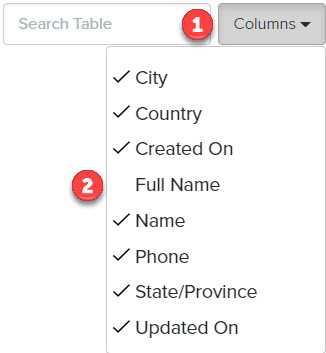
Additional (non-default) Column Headers
| Field | Description |
|---|---|
| 1. Full Name | The full name of the organization |
