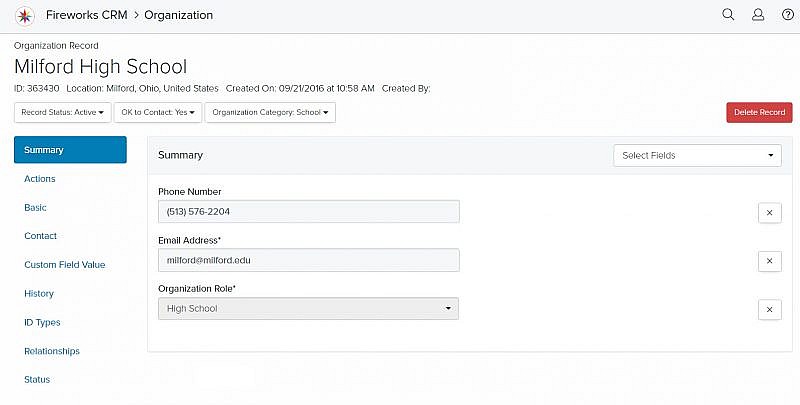Navigation: Records > Organization > Summary
- From the bottom navigation bar, click Records
- Click Organization. The Organization Manager will display.
- In the Search field, enter the name of the organization record with the summary field you want to view or scroll through the list of organization records on the page
- Click the name of the person. The Summary tab will display.
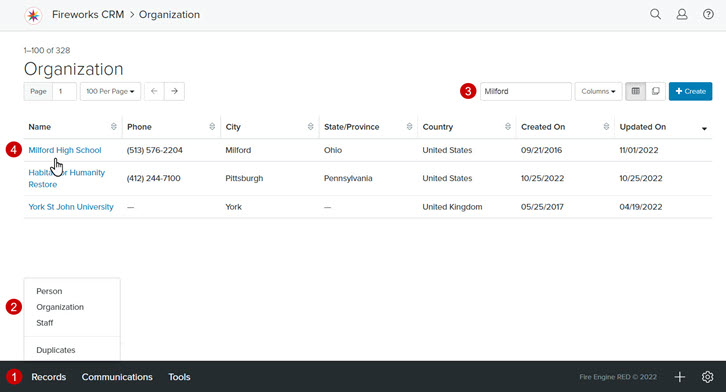
Tip: The Summary fields cannot be reordered and will be displayed in the order you added them. If you wish to reorder the fields, click ![]() and add the field(s) in the order you desire.
and add the field(s) in the order you desire.
Tip: The fields on your Summary tab are view-only. If you want to update a field, you’ll need to go to the tab that stores the information and update it from the tab.