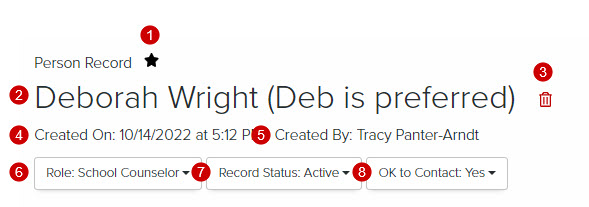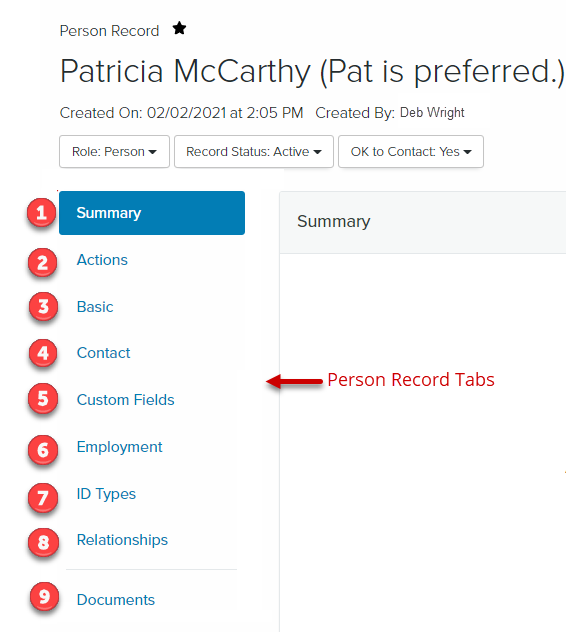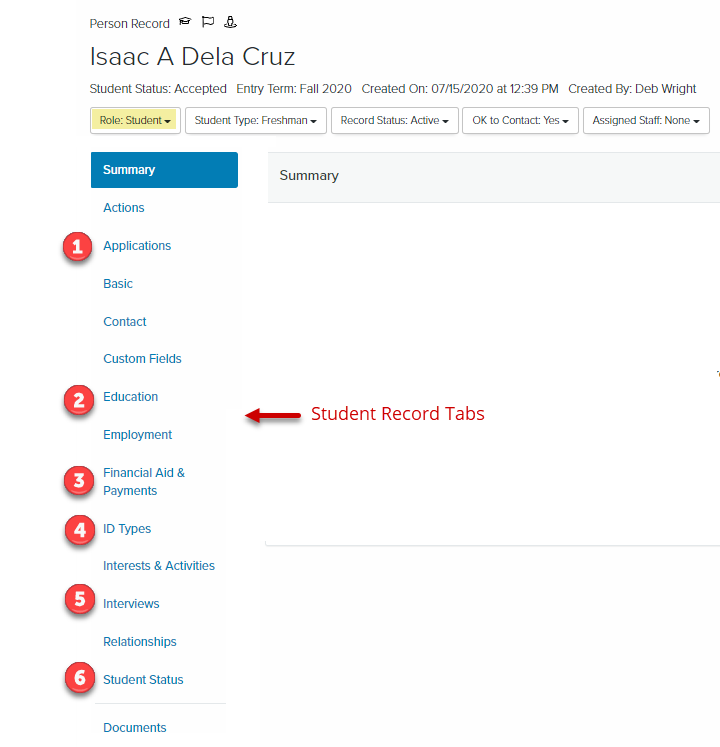Navigation: Records > Person
- From the bottom navigation bar, click Records
- Click Person. The Person Manager will display.
- In the Search field, enter the name of the person you want to view or scroll through the list of people on the page
- Click the name of the person. The Person Record page will display.
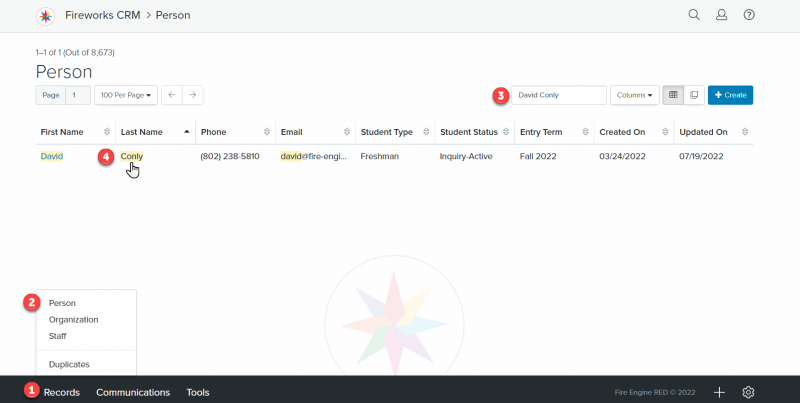
Person Record Header Fields
| Field | Description |
|---|---|
| 1. Record Flags | Tracks important attributes about a person |
| 2. Record Name | The first and last name of the person Tip: A preferred name will display if the person has provided their preferred name. |
| 3. Delete Record | Remove a record permanently |
| 4. Created On | The date and time the person record was created |
| 5. Created By | The name of the staff member who created the person record |
| 6. Role | The role(s) of the person (e.g., student, alumnus/a, donor, employee, volunteer, parent, sibling, counselor) Tip: A person record must have at least one role. |
| 7. Record Status | The status (e.g., Active, Archived, Suspended) of the person record |
| 8. OK to Contact | Indicates whether the person is OK to contact |
Student Record Header Fields
A person record with the role of Student includes six additional header fields.
| Field | Description |
|---|---|
| 1. Student Status | The student’s status (e.g., Inquiry Active, Applicant Incomplete, Applicant Complete) in the enrollment funnel |
| 2. Entry Term | The term (e.g., Fall 2023, Spring 2024, Summer 2024) the student plans to enroll |
| 3. Student Type | The type (e.g., Freshman, Transfer, Returning, Non-Degree seeking) of student |
| 4. Assigned Staff | The name of the staff member assigned to the student (e.g., advisor, admission counselor, enrollment specialist) |
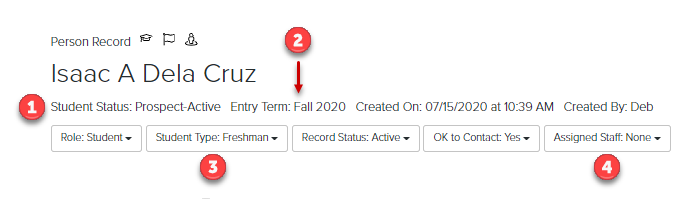
Person Record Tabs
| Tab | Description |
|---|---|
| 1. Summary | A customizable tab that enables a Fireworks user to display the information they view most frequently Tip: If you have not selected any fields to display, the Summary tab will be empty. |
| 2. Actions | The chronological list of all interactions (e.g., sent and received emails, inbound and outboard phone calls, site visits, recruitment fairs) with a person |
| 3. Basic | The demographic information (e.g., Birth Date, Citizenship, Social Security Number, Ethnicity, Race, Gender, Language). It also includes record flags (e.g., Deceased, Veteran, First Generation, International Student, Legacy, State Resident) for a person |
| 4. Contact | The contact information (e.g., Name, Email Address, Phone Number, Physical Address) for the person |
| 5. Custom Fields | The fields that you’ve created to manage and track your institution’s unique data needs (e.g., housing information, orientation, campus location, military status, VIP flags) |
| 6. Employment | The place(s) of employment (e.g., internships, job placement, work study, employers) for the person |
| 7. ID Types | The unique IDs (e.g., Visa, institutional ID) for a person |
| 8. Relationships | The person’s relationship(s) to other people and/or organizations |
| 9. Documents | The documents (e.g., resume, transcripts, essay, immunization record) associated with a person |
Student Record Tabs
Person Records, with the role of Student, include six additional tabs.
| Tab | Description |
|---|---|
| 1. Applications | The details of a student’s application (e.g., entry term, major, degree type), application components (e.g., essay, letters of recommendation, test scores), and application status. It also includes Application Review fields that track the name, rating, and comments of an application reviewer. |
| 2. Education | The high school(s) and college(s) that the student attended as well as the student’s test score(s), and transcript(s) |
| 3. Financial Aid & Payments | The student’s financial aid application and award information as well as their components (e.g., total aid, types of aid, need score) and payments |
| 4. Interests & Activities | The interests and activities (e.g., academic programs, clubs, employment, sports, volunteer work) of a student |
| 5. Interviews | The details (e.g., interviewer, date, type, ratings, comments) about a student’s interview |
| 6. Student Status | The student’s progress through the enrollment funnel. It also includes the name of a student’s counselor and any previous counselor assignment, if applicable |