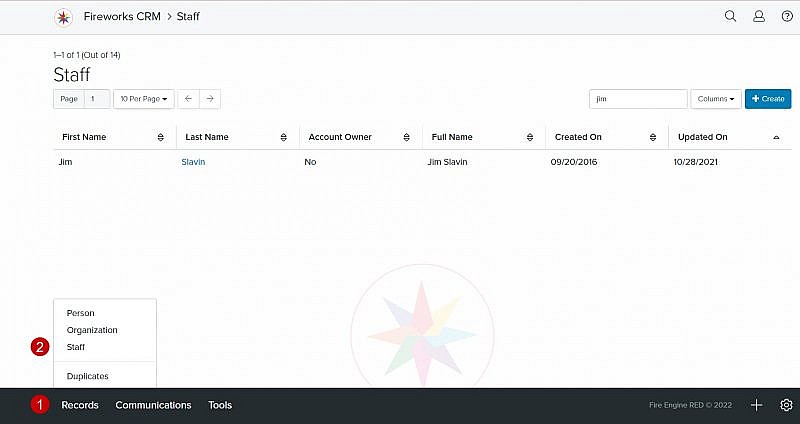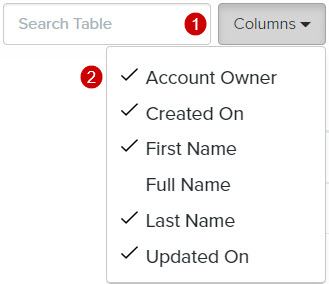Navigation: Records > Staff
Tip: To access Fireworks, the staff member must be assigned to a Permission Group.
Staff Manager Overview
| Field | Description |
|---|---|
| 1. Search Table | Enables you to search the list of staff members |
| 2. Columns | Enables you to select which columns to display |
| 3. +Create | Enables you to create a staff record |
| 4. First Name | The first name of the staff member |
| 5. Last Name | The last name of the staff member |
| 6. Account Owner | Indicates whether the staff member is the account owner |
| 7. Created On | The date the staff record was created |
| 8. Updated On | The date the staff record was last updated |
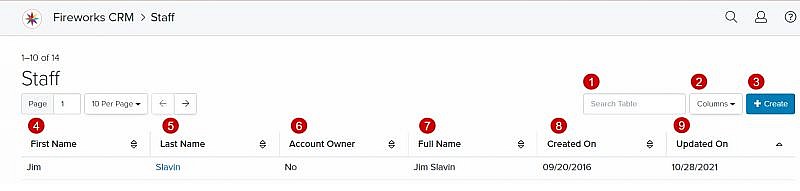
Changing the Staff Manager Column Headers
Adding Column Headers to the Staff Manager page
Removing Column Headers from the Staff Manager page
- Click the Columns dropdown menu
- Unselect the field(s) you want to remove from the Staff Manager page
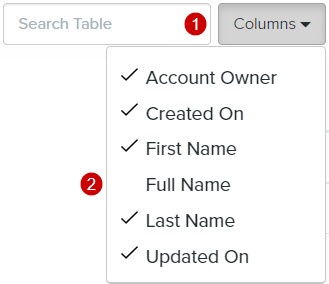
Additional (non-default) Column Headers
| Field | Description |
|---|---|
| 1. Full Name | The full name of the staff member |