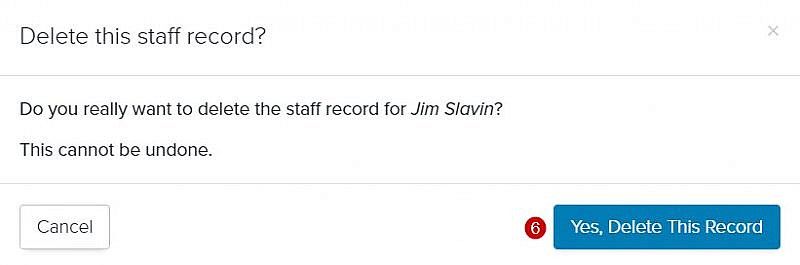Navigation: Records > Staff
Tip: BEFORE you delete a staff record, we recommend that you contact Client Care for assistance.
Tip: We do not recommend that you delete a staff record because you’ll lose the record history. If your goal is to remove the record of a staff member who is no longer a Fireworks user, we recommend that you change the Record Status from Active to Inactive, which will preserve the record history.
- From the bottom navigation bar, click Records
- Click Staff. The Staff Manager will display.
- In the Search field, enter the name of the staff member you want to delete or scroll through the list of staff on the page
- Click the name of the staff member. The Staff Record page will display.
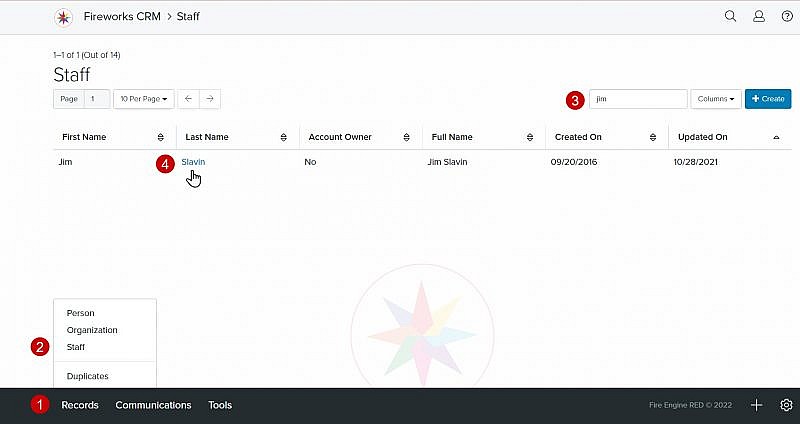
- Click Delete Record. A message will display asking you if you really want to delete the staff record.
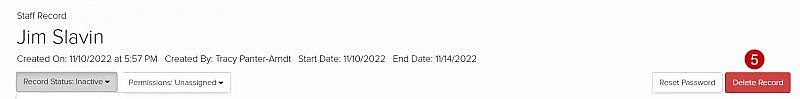
- Click Yes, Delete. A banner will display confirming the staff record has been deleted.