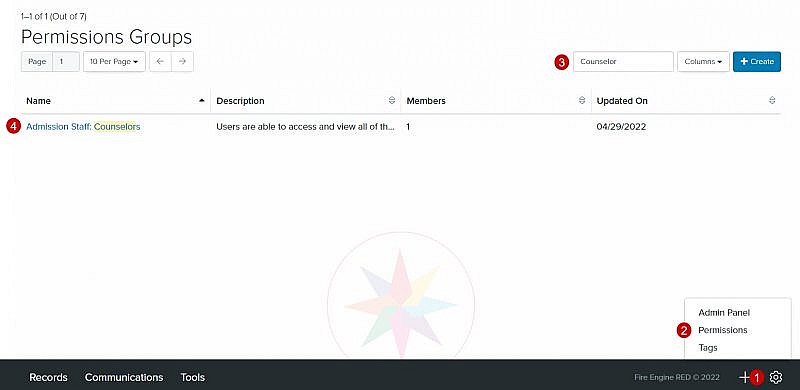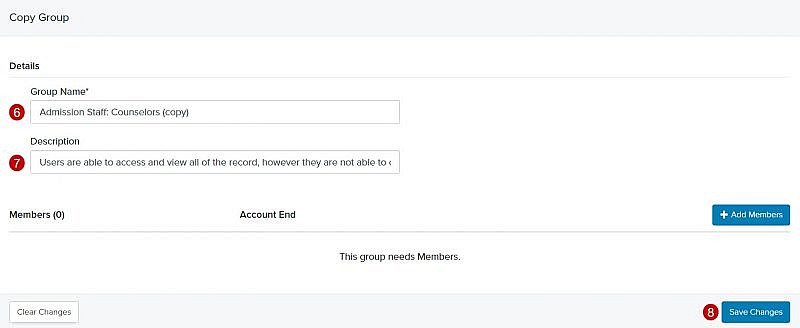Copying a Permission Group
- From the bottom navigation bar, click
- Select Permissions. The Permissions Group page will display.
- In the Search Field, enter the name of the permission group you want to copy or scroll through the list of permission groups on the page
- Click the name of the permission group. The Overview tab will display.
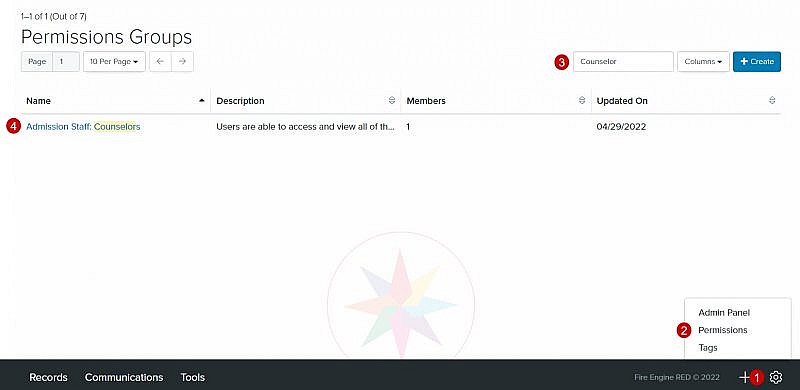
- Click Copy Group

- Group Name: Rename the permission group
- Description: Describe the permission group so that other staff members will be able to easily identify it
- Click

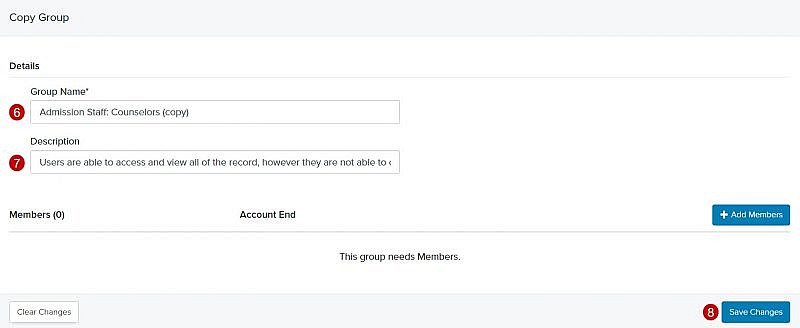
- Update the permissions you desire. See Editing a Permission Group for instructions.