Navigation: Settings > Permissions
- From the bottom navigation bar, click

- Click Permissions. The Permissions Groups Manager will display.
- Click +Create. The Permissions Group Composer will display.
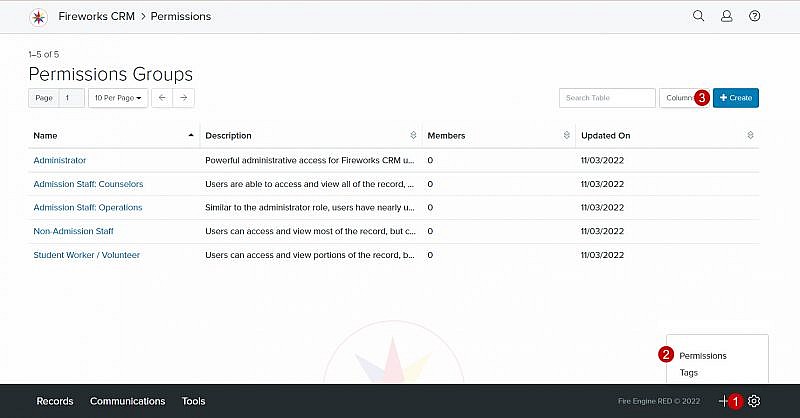
- Group Name: Enter the name of the permission group
- Description: Describe the permission group so that other staff members will be able to easily identify it
- Click +Add Members. A list of staff members will display.
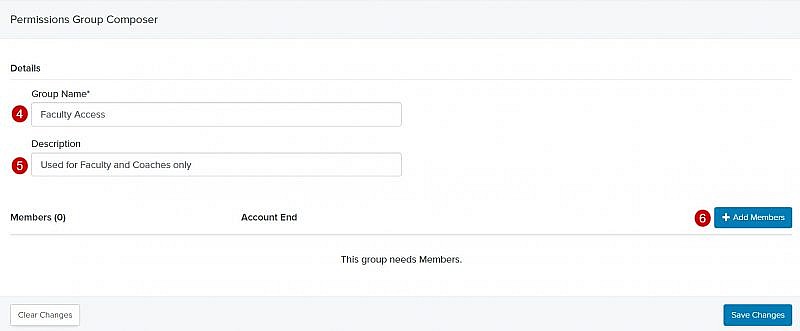
- Check the box to the left of the Last Name field
Tip: A staff member must have an active record status, and they can only be assigned to one permission group. - Click Add Staff
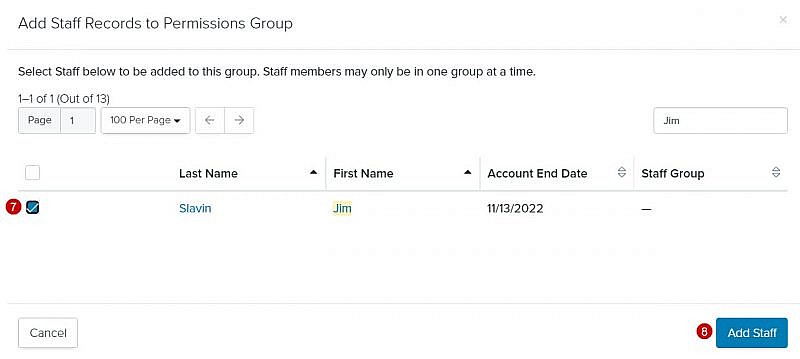
- Click

