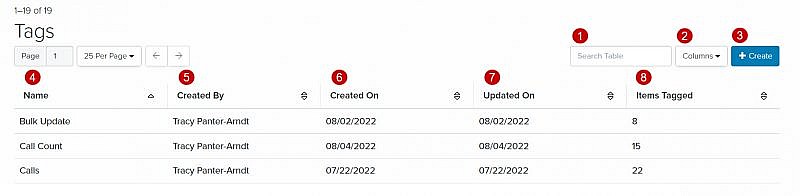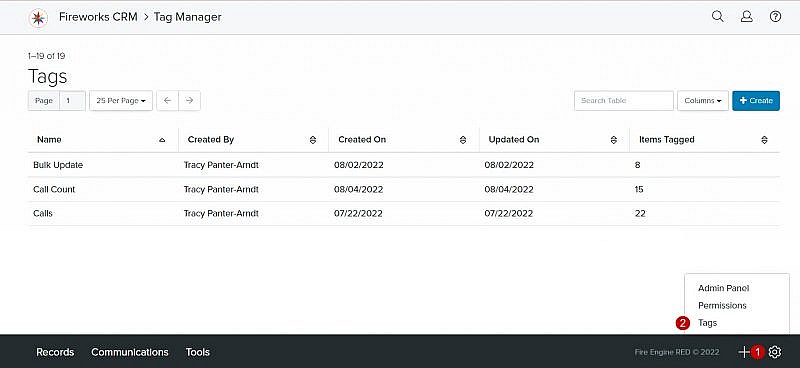Navigation: Settings > Tags
| Field | Description |
|---|---|
| 1. Search Table | Enables you to search tags |
| 2. Columns | Enables you to select which columns to display |
| 3. +Create | Enables you to create a tag |
| 4. Name | The name of the tag |
| 5. Created By | The staff member who created the tag |
| 6. Created On | The date the tag was created |
| 7. Updated On | The date the tag was updated |
| 8. Items Tagged | The number of items tagged |