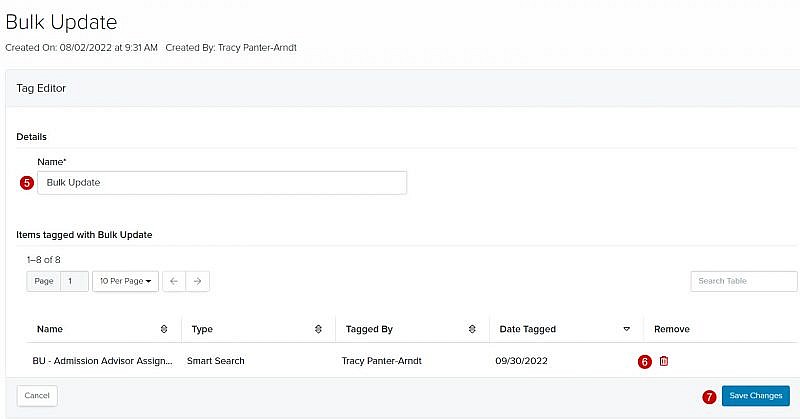Navigation: Settings > Tags
- From the bottom navigation bar, click

- Click Tags. The Tags Manager will display
- In the Search field, enter the name of the tag or scroll through the list of tags on the page
- Click the name of the tag. The Tag Editor will display.
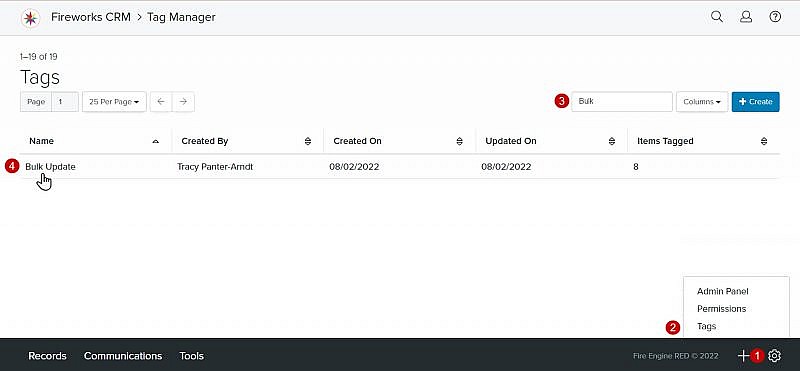
- Name: Update the tag name as desired. Once a tag name is updated, it will automatically update the tag name associated with the Email, Letter, Text or Smart Search.
Tip: It may take a few minutes before the name change is updated in Fireworks. - Items tagged: Click
 to remove items (e.g., Emails, Letters, Texts, Smart Searches) that are associated with the tag as desired
to remove items (e.g., Emails, Letters, Texts, Smart Searches) that are associated with the tag as desired - Click Save Changes