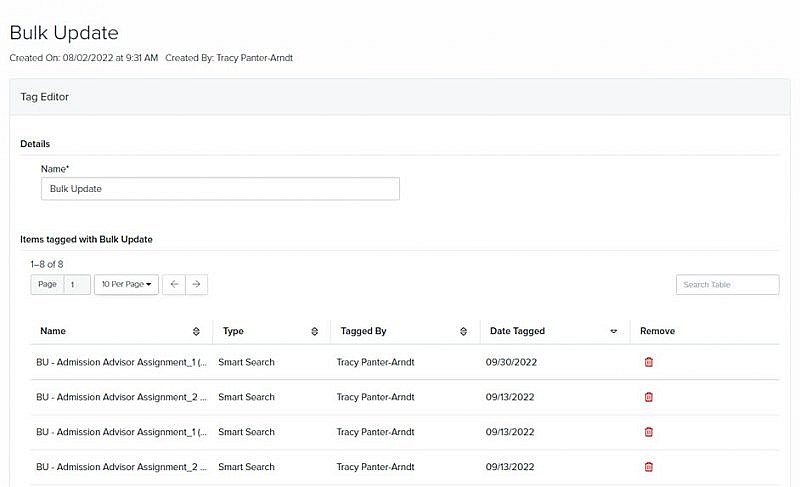Navigation: Settings > Tags
- From the bottom navigation bar, click

- Select Tags. The Tags Manager will display.
- In the Search field, enter the name of the tag you want to view or scroll through the list of tags on the page.
- Click the name of the tag. The Tag Editor will display.
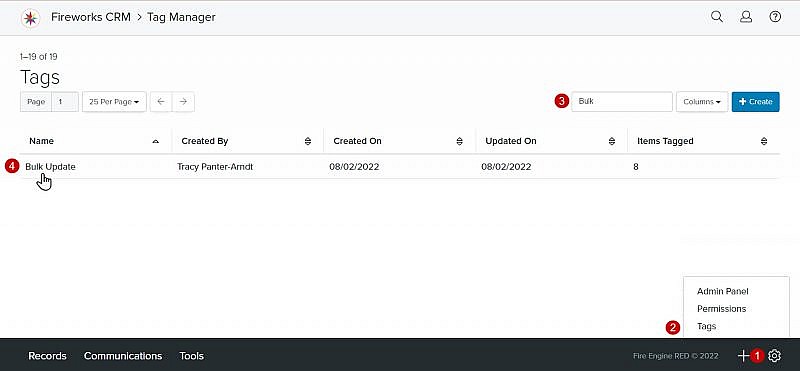
Tip: The name will display along with a list of any Emails, Letters, Texts, and Smart Searches that have been tagged.