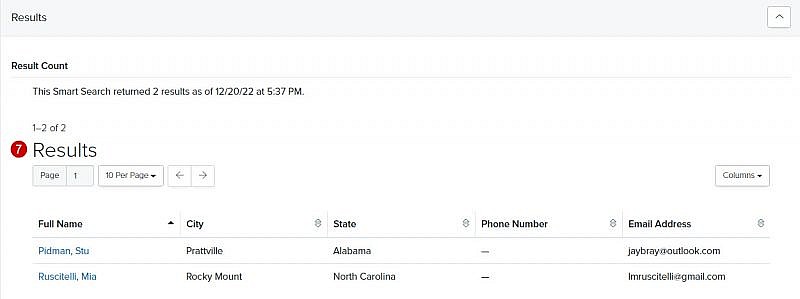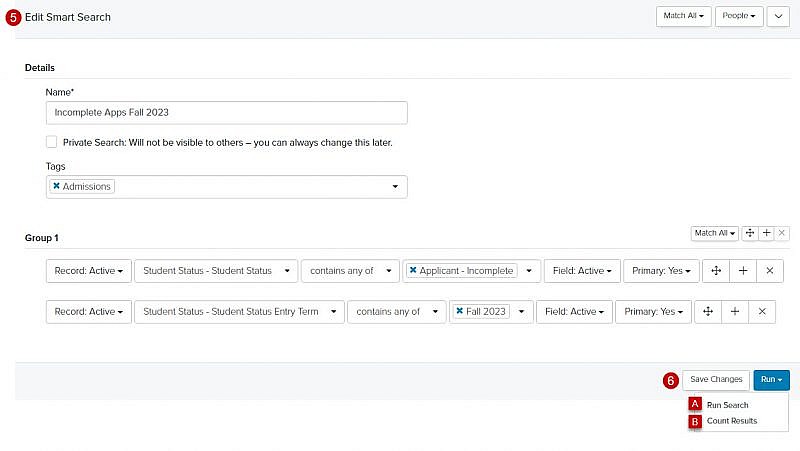Navigation: Tools > Smart Search
- From the bottom navigation bar, click Tools
- Click Smart Search. The Smart Search Manager will display.
- In the Search field, enter the name of your Smart Search you want to edit or scroll through the list of Smart Searches on the page
- Click the name of the Smart Search. The Edit Smart Search page will display.
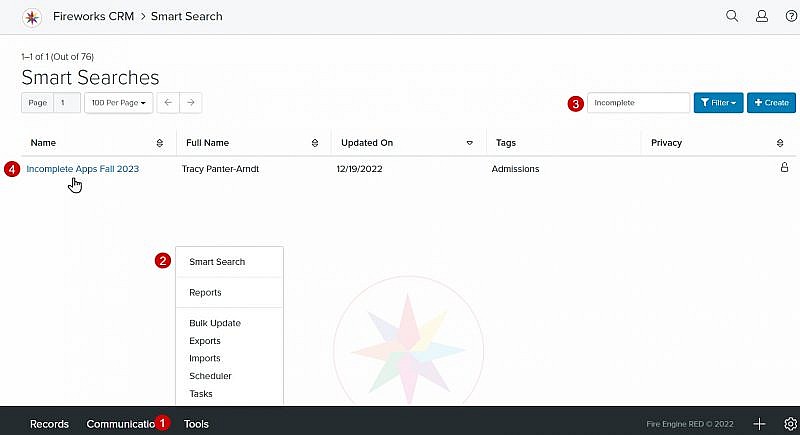
- Edit the Smart Search, as needed. See Creating a Smart Search for instructions.
- Click Save Changes or Run. If you choose Run, you’ll have two options:
- Review the results of your Smart Search to ensure they’re correct