Navigation: Tools > Smart Search
- From the bottom navigation bar, click Tools
- Click Smart Search. The Smart Search Manager will display.
- In the Search field, enter the name of the Smart Search you want to run or scroll through the list of Smart Searches on the page
- Click the name of the Smart Search. The Edit Smart Search page will display.
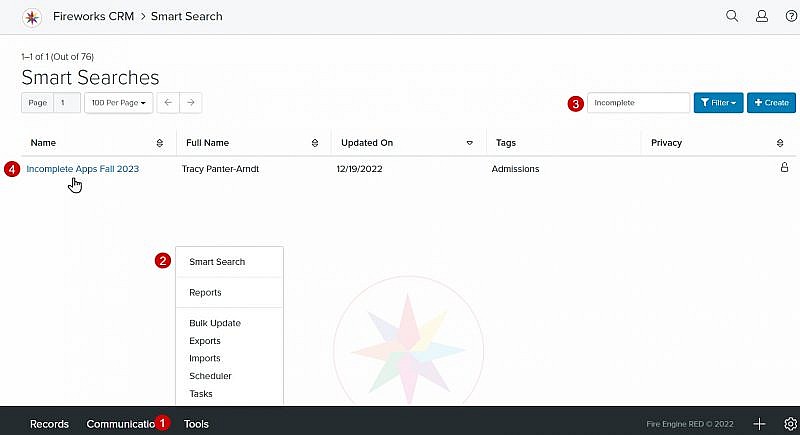
- Click Run.
- You have two options:
- Run Search: Shows the record results and the total number of records
- Count Results: Shows only the total number of records
- Review the results of your Smart Search to ensure they’re correct
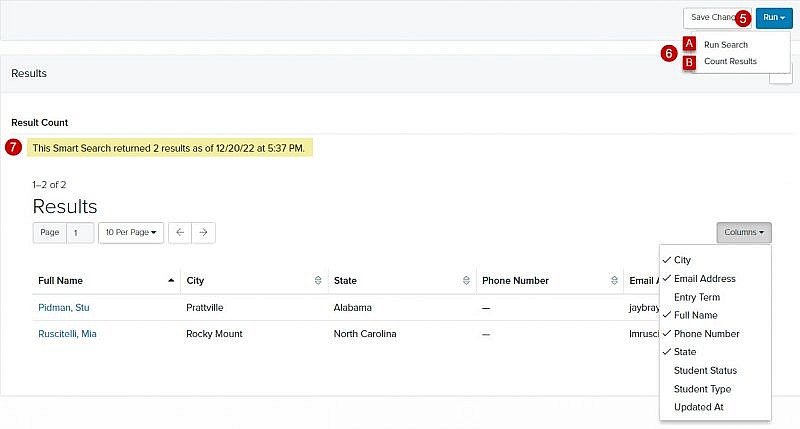
Tip: You can click the Columns dropdown menu to display additional data.
