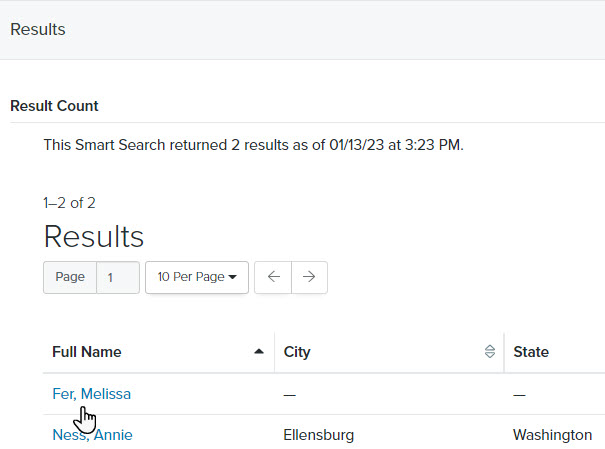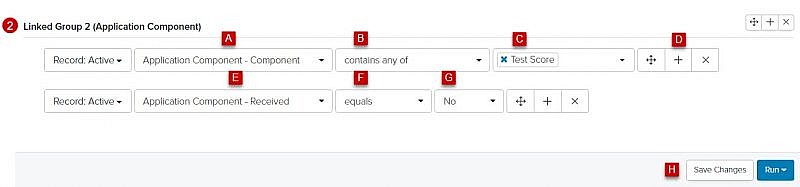Navigation: Tools > Smart Search
Scenario: Identify all students where their record includes an Action of Test Score Received, but the Application Component field shows the Test Score is missing or incomplete.
Define your Smart Search criteria
- Action = Student Initiated – Test Score Received: ACT and
- Action = Student Initiated – Test Score Received: SAT
- Application Component Required = Test Scores
- Application Component = Not Received
Build your Smart Search
- Group 1
- Condition 1: Action History – Action
- Operator: Contains any of
- Condition Value: Student Initiated – Test Score Received: ACT
Tip: You can add more than one condition value. - Condition Value: Student Initiated – Test Score Received: SAT
- Click
 to add another query group
to add another query group - Click Linked Group. The Linked Group 2 will display.

- Linked Group 2 (Application Component)
Results
Tip: Use the Smart Search Results as a list to return to the students record to update the Application Component to Received. Right-click the Full Name to open the record.