Navigation: Tools > Smart Search
Query Group Types
- Query Group: Enables you to use a combination of conditions to find a select group of records
Tip: Query Group is the most commonly used query.
Example: You can use a Query Group to find all accepted students for a specific entry term
- Relationship Query Group: Enables you to search fields within records that have a relationship to the query group
Example: You can use a Relationship Query Group to find the mothers, fathers, and legal guardians of all accepted students for a specific entry term.
- Linked Query Group: Enables you to search linked fields within a Record Field Group
Example: You can use a Linked Group to find all students who visited your campus during a specific time period
- Nested Query Group: Enables you to create complex searches using both Match All and Match Any operators
Example: You can use a Nested Query Group to find all accepted students for a specific entry term with either an SAT score above 1300 or a GPA above 2.8.
- Nested Linked Query Group: Enables you to create complex searches on linked fields within a Record Field Group using either Match All or Match Any operators
Example: You can use a Nested Linked Group to find all accepted students for a specific term who either attended a specific campus event or visited campus during a specific block of time.
Match Functions
Match functions are used to identify the relationship between groups.
- Match All: Returns only those records that match all query groups.
Example: Students who are accepted AND have an intended major of Business AND students who have an SAT score greater than 1300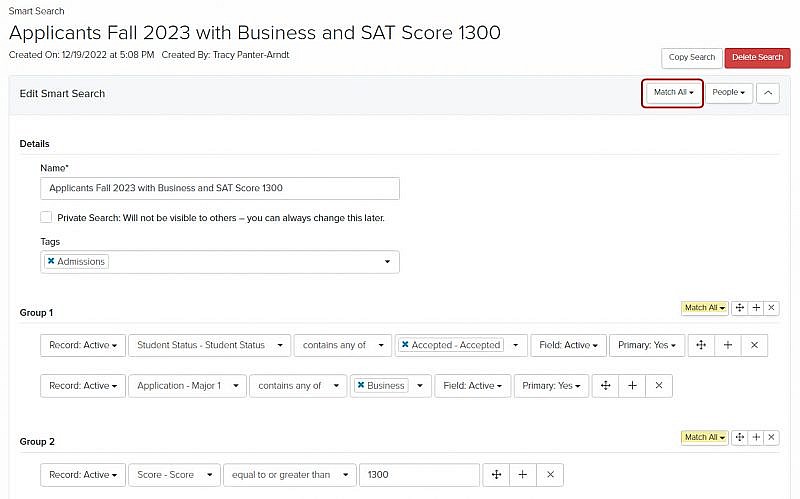
- Match Any: Returns records that match any of the conditions listed in any of the query groups.
Example: Students who are from New York OR Michigan OR Vermont OR are from Canada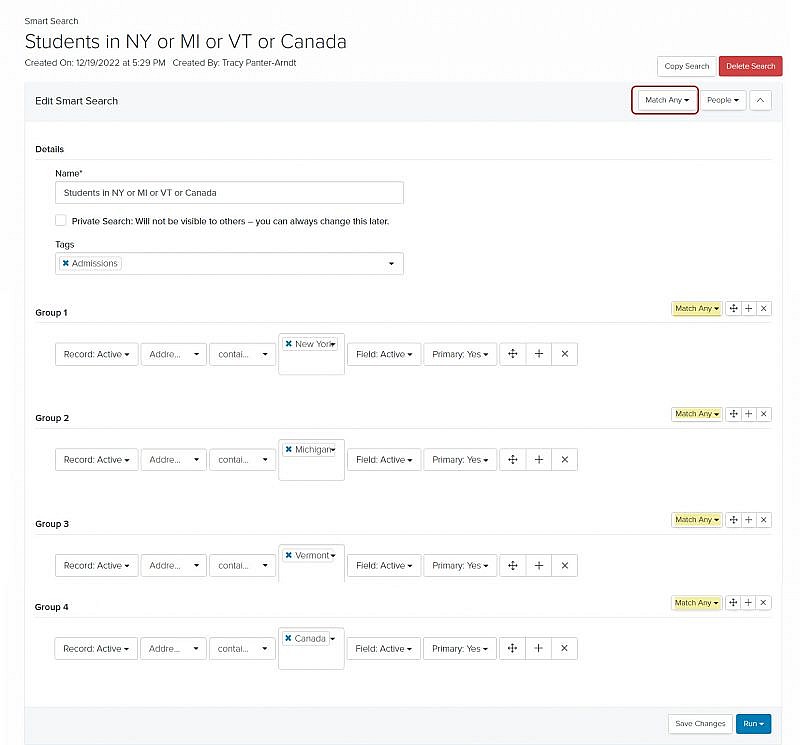
Groups and Condition Fields
Every time you create a new Smart Search, a Query Group will automatically display. You can easily update or add a different Query Group Type by clicking ![]() . See Creating a Smart Search Using Query Groups for instructions.
. See Creating a Smart Search Using Query Groups for instructions.
Operators
Operators define the conditions between a field and the field value.
| General Operators | Description |
|---|---|
| Equals | Finds exact matches to the search string |
| Does not equal | Finds everything except exact matches to the search string |
| Greater than | Finds everything greater than the entered condition value |
| Equal to or greater than | Finds exact matches to, and everything greater than, the entered condition value |
| Less than | Finds everything less than the entered condition value |
| Equal to or less than | Finds exact matches to, and everything less than, the entered condition value |
| Contains | Finds partial matches to the search string |
| Contains any of | Find any of the standard values you add to the condition |
| Does not contain | Finds everything except partial matches to the search string |
| Does not contain any of (any) | Finds any one value on a record outside of the search string |
| Does not contain any of (all) | Finds every value on a record other than the search string |
| Starts with | Finds exact matches to the search string at the start of the field data |
| Does not start with | Finds everything except exact matches to the search string at the start of the field data |
| Is empty | Finds empty fields |
| Is empty (all) | Finds all instances of a field empty |
| Is empty (any) | Finds any one instance of a field empty |
| Is not empty | Finds fields that are not empty |
| Date Operators | Description |
|---|---|
| Is on or before | Finds dates that fall on or before the selected date |
| Is on or after | Finds dates that fall on or after the selected date |
| Is after | Finds dates that fall after the selected date |
| Is before | Finds dates that fall before the selected date |
| Is in range | Finds dates that fall within the selected date range |
| Is not in range | Finds dates that fall outside the selected date range |
Tip: When using dates in a query, you have two options:
- Exact prompts you to use a specific date
- Relative prompts you to use a range of dates (e.g., last two weeks)
| Value Operators | Description |
|---|---|
| Is in a set of values | Finds number values that are within a set of multiple values (separated by commas) |
| Is not in a set of values | Finds number values that are not within a set of multiple values (separated by commas) |
