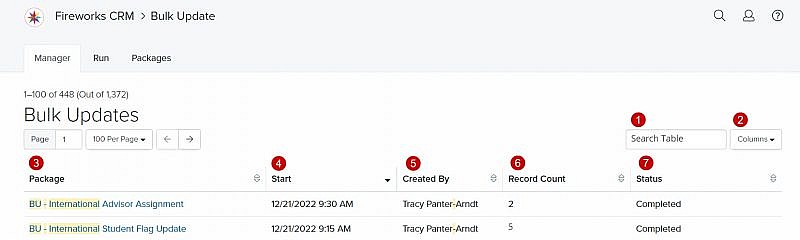Navigation: Tools > Bulk Update
- From the bottom navigation bar, click Tools
- Click Bulk Update. The Bulk Update Manager will display.
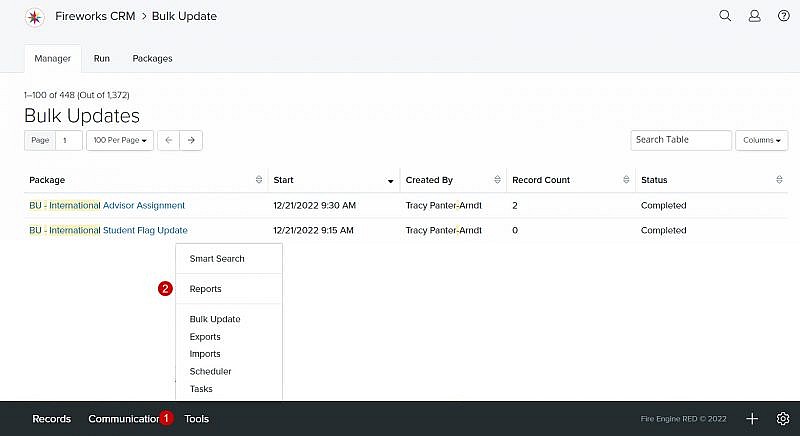
Bulk Update Manager Overview
| Field | Description |
|---|---|
| 1. Search Table | Enables you to search the list of packages |
| 2. Columns | Enables you to select which columns to display |
| 3. Package | The name of the bulk update package Tip: Click the name of the package to view the bulk update summary and results. |
| 4. Start | The date and time the package is scheduled to run |
| 5. Created By | The name of the staff member who created the bulk update package |
| 6. Record Count | The number of records that were updated |
| 7. Status | The status of the bulk update package (e.g., Run, Queued, In Progress, Completed, Completed with Errors, Error) |