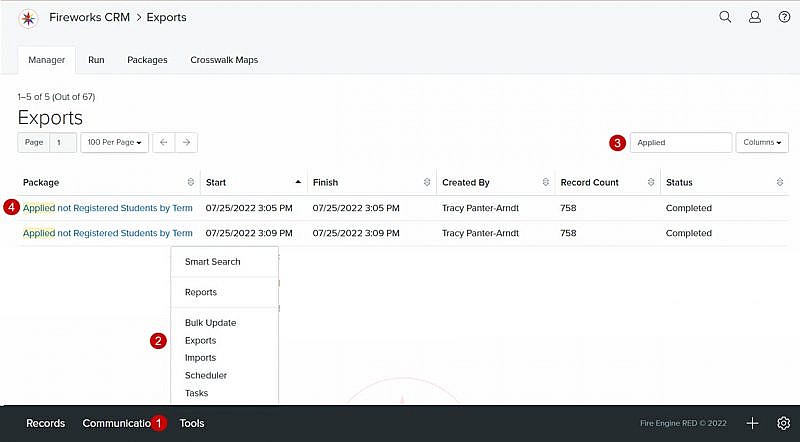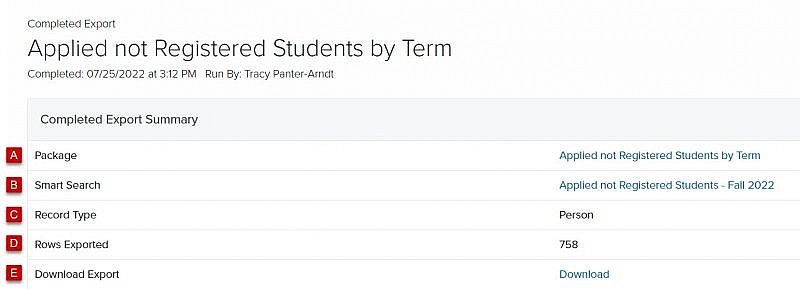Navigation: Tools > Exports
- From the bottom navigation bar, click Tools
- Click Exports. The Export Manager will display.
- In the Search field, enter the name of the export you want to view or scroll through the list of exports on the page
- Click the name of the export package. The Completed Export Summary page will display with the following information.