Navigation: Tools > Imports
- From the bottom navigation bar, click Tools
- Click Imports. The Imports Manager will display.
- Click the name of the import package.
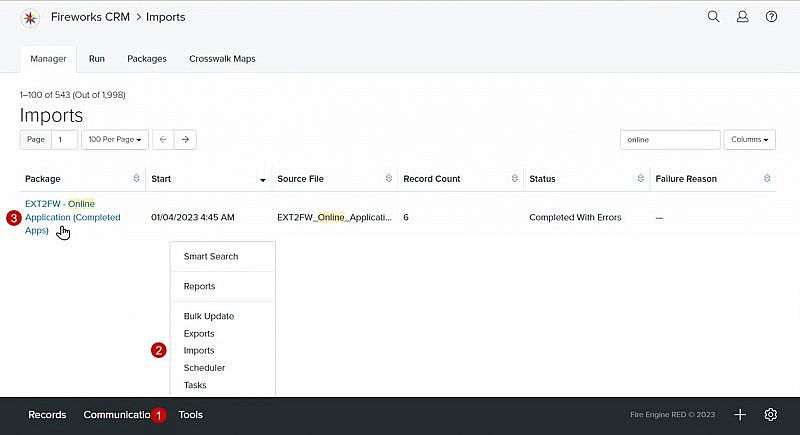
- The Completed Import Summary page will display with the following information:
- Source: The link to the import source file
- Package: The link to the import package
- Error Summary: The link to the Error File
- Created: The number of records that were created during import
- Created with Errors: The number of records that were created during the import and had errors
- Updated: The number of records that were updated during import
- Updated with Errors: The number of records that were updated during import and had errors
- Suspended: The number of records that have been suspended
- Suspected with Errors: The number of records that have been suspended and had errors
- Not Created: The number of records that were not created during import
- Total Number of Records The total number of records imported
- Name: The name of records imported
- Status: The import status for each record
- Errors: The message identifying an import error (if applicable) for each record
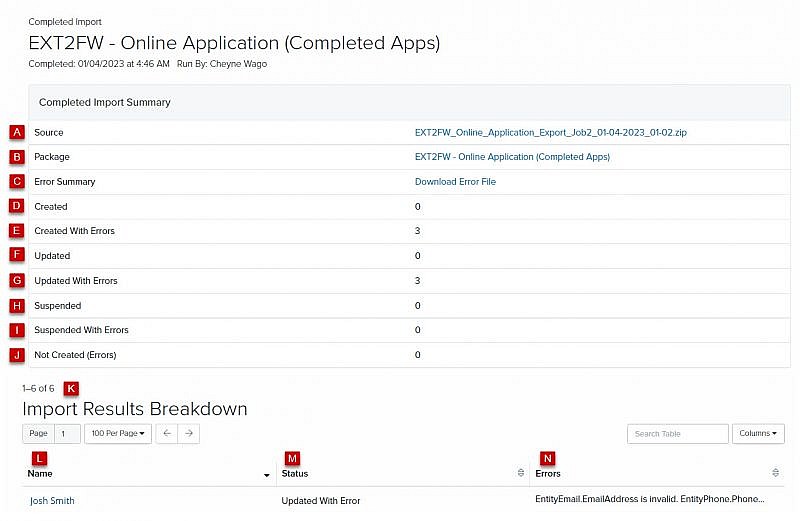
- Source: The link to the import source file
