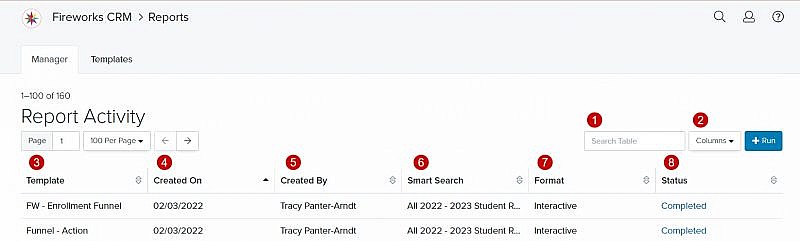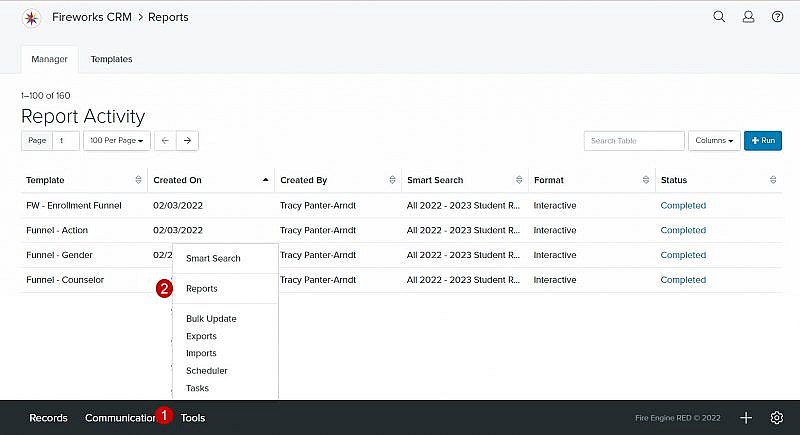Navigation: Tools > Reports
Report Manager Overview
| Field | Description |
|---|---|
| 1. Search Table | Enables you to search the list of reports |
| 2. Columns | Enables you to select which columns to display |
| 3. Template | The name of the report template |
| 4. Created On | The date the report was created |
| 5. Created By | The name of the staff member who created the report |
| 6. Smart Search | The name of the Smart Search that was used to run the report |
| 7. Format | The format of the report (e.g., interactive, print) |
| 8. Status | The status of the report (e.g., In Progress, Completed, Failed) |