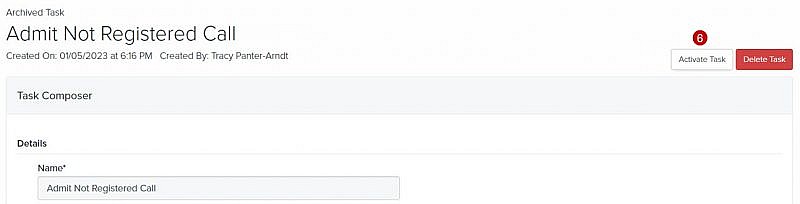Navigation: Tools > Tasks
- From the bottom navigation bar, click Tools
- Click Tasks. The Task Manager will display.
Tip: We recommend that you check Archived from the Column dropdown menu so that you can easily identify your archived tasks. - Click Filter
- Select Yes from filter dropdown menu
- Click the name of the task. The Task Composer will display.
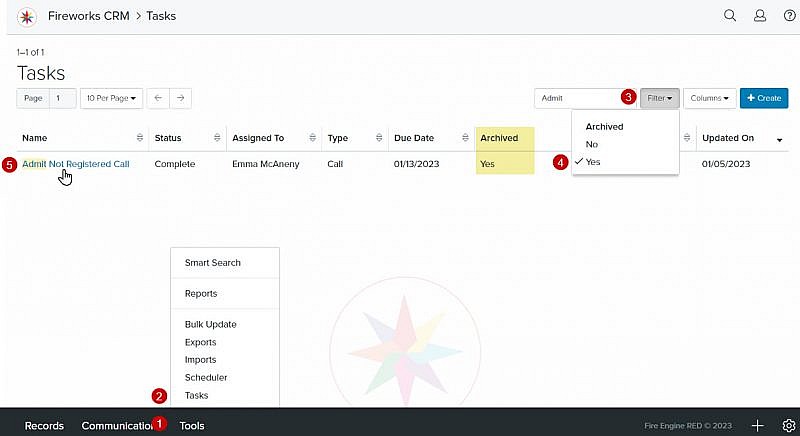
- Click Activate Task. A banner will display confirming that the task has been activated.