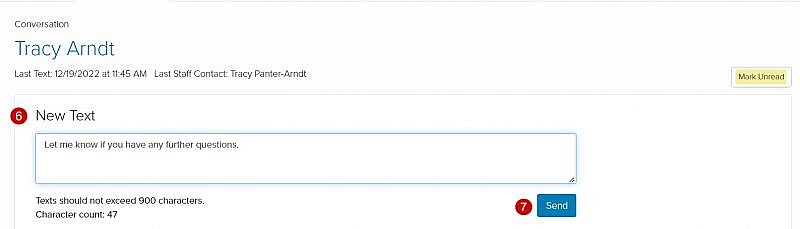Navigation: Communications > Texts > Conversations
- From the bottom navigation bar, click Communications
- Click Texts. The Text Manager will display.
- Click Conversations. The Conversation Manager will display.
- In the Search field, enter the name of the text conversation you want to respond to or scroll through the list of texts on the page
- Click the name of the text. The text recipient’s conversation will display.
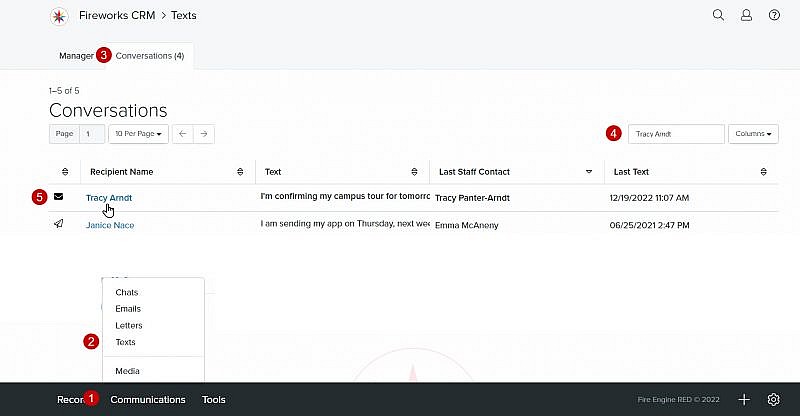
- Enter your response into the New Text field
Tip: If you decide not to respond to the text, and want another staff member to respond, click Mark Unread. The text conversation will close and you’ll be returned to the Conversation Manager. - Click Send